adding a link to facebook story
392 vỉew
Writing date: 2024-01-24 11:41:26

Adding a link to facebook story is very popular, it can help you increase interactions faster. So do you know how to insert links into stories?
What is the purpose of adding a link to a Facebook story?
Adding links to Facebook stories is a hot new feature in recent years. This feature not only brings joy to the virtual community but also offers many other practical benefits.
Inserting links into stories can assist those who want to promote products or brands from another platform onto Facebook to gain more visibility.
For businesses, adding links to stories supports the promotion, introduction, or expansion of information for those interested. It creates a close and engaging environment, attracting visits to the attached links.
For viewers, accessing links embedded in stories makes it easier to filter unnecessary information. Additionally, relying on these links allows for easier access to information and communication with businesses.
After 24 hours, the information in Facebook stories is archived. Therefore, adding links to Facebook stories is particularly suitable for those who enjoy sharing links for a short period.

What is the purpose of adding a link to Facebook Story?
Latest ways to add links to Facebook stories
Adding links to Facebook stories is a quick way to share links with a short-lived audience. This method helps users increase interaction rapidly on their personal profiles and fan pages. Here are the simplest ways to add links, let's take a look!
Adding links to personal Facebook stories Currently, Facebook does not support the direct addition of links to stories on personal accounts. However, you can link your Instagram account to your personal Facebook account to incorporate links into Facebook stories. Here's how:
Step 1: Link your Instagram and Facebook accounts together.
Step 2: The Instagram app now allows you to add links to stories. So, create an Instagram story with the added link.
Step 3: After successfully publishing the story with the added link, click on the "Share to Facebook" icon.
By following these simple steps, you can successfully integrate links into your Facebook story.
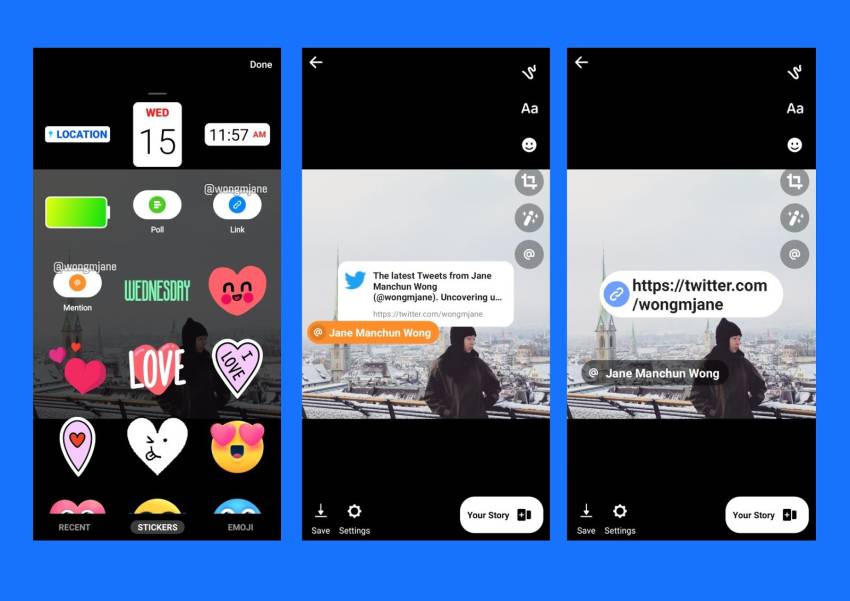
How to add link to personal Facebook Story
How to add a link to a fanpage's Facebook story
Unlike adding links to personal Facebook stories, this platform now supports adding links to fan page stories. To implement this, you need to go through the following steps:
Step 1: Log in to the fan page you are managing.
Step 2: Click on the "+" icon in the fan page profile picture section and select "Create Post."
Step 3: Click on the "See More" box in the bottom right corner of the screen; the "Link" icon will appear.
Step 4: Finally, simply insert the link you want to add into the link box and proceed to post the story on the fan page.
Following these steps means you have successfully posted a story containing a link. To check if the story has been successfully posted, you can use another Facebook account to review it.

How to add link to Story Facebook fanpage
Links that are added to Facebook stories the most
Sellers and affiliate marketers often prefer incorporating links into their Facebook stories. The most commonly used links are often those leading to products on e-commerce platforms such as Sendo, Shopee, Lazada, etc. Inserting these links into stories aims to increase brand recognition and showcase products to earn commissions from those e-commerce platforms.
For businesses, they typically use these methods to share recruitment links, introduce products from various websites, etc. This approach can assist both businesses and visitors in summarizing content and facilitating easy communication.
Furthermore, embedding links into Facebook stories creates a strong impression, especially for those who prefer a more discreet online presence. Unlike links posted throughout the year, Facebook stories only appear for 24 hours, making it suitable for those who want to share temporary information.
Young individuals often insert links into Facebook stories to pose fun riddles to friends or share interesting websites. Therefore, incorporating links into stories offers numerous benefits that should not be overlooked.

Links that are added to Facebook stories the most
Hopefully the above article can help you successfully add links to Facebook stories. Don't forget to follow Accnice to update more interesting content!














