Instructions to get the ID CARD attached to the personal account.
3986 vỉew
Writing date: 2023-07-14 15:17:18

Many of our customers have inquired about how to locate the ID card that is supposed to come with their purchased personal accounts. It's an important piece of documentation, especially if you need it for account verification purposes. If you're among those wondering where your ID card is, this guide is for you.
Understanding Your Account Details:
Upon completing your purchase, you'll receive account details formatted in a specific way. Let's break down what these details represent:
Username: This is your account's unique identifier.
Password: The key to accessing your account.
2FA Code: A second layer of security for your account.
Email & Email Password: Your account's associated email and its password.
Recovery Email: An additional email for account recovery purposes.
Attached CARD ID: A link to your ID card associated with the account.
Example of Account Details Format
Here's an example of how your account information will appear:
10005106765222|Cristiano2023|B6JASZE2W3E4DQVSFSC|[email protected]|Technology123|[email protected]|https://hitools.pro/123456789
Note: The values are separated by " | ".
Retrieving Your Attached ID Card
Follow these steps to access your ID card:
Step 1: Locate the Attached ID Card Link At the end of your account details, identify the last value following the " | ". This is the link to your attached ID card.
Step 2: Accessing the ID Card Copy the provided link and paste it into a new browser tab. The link will direct you to an image of your ID card:
https://hitools.pro/10005106765222
Note: Please note that the above link is for illustration purposes only and won't function if you attempt to use it.
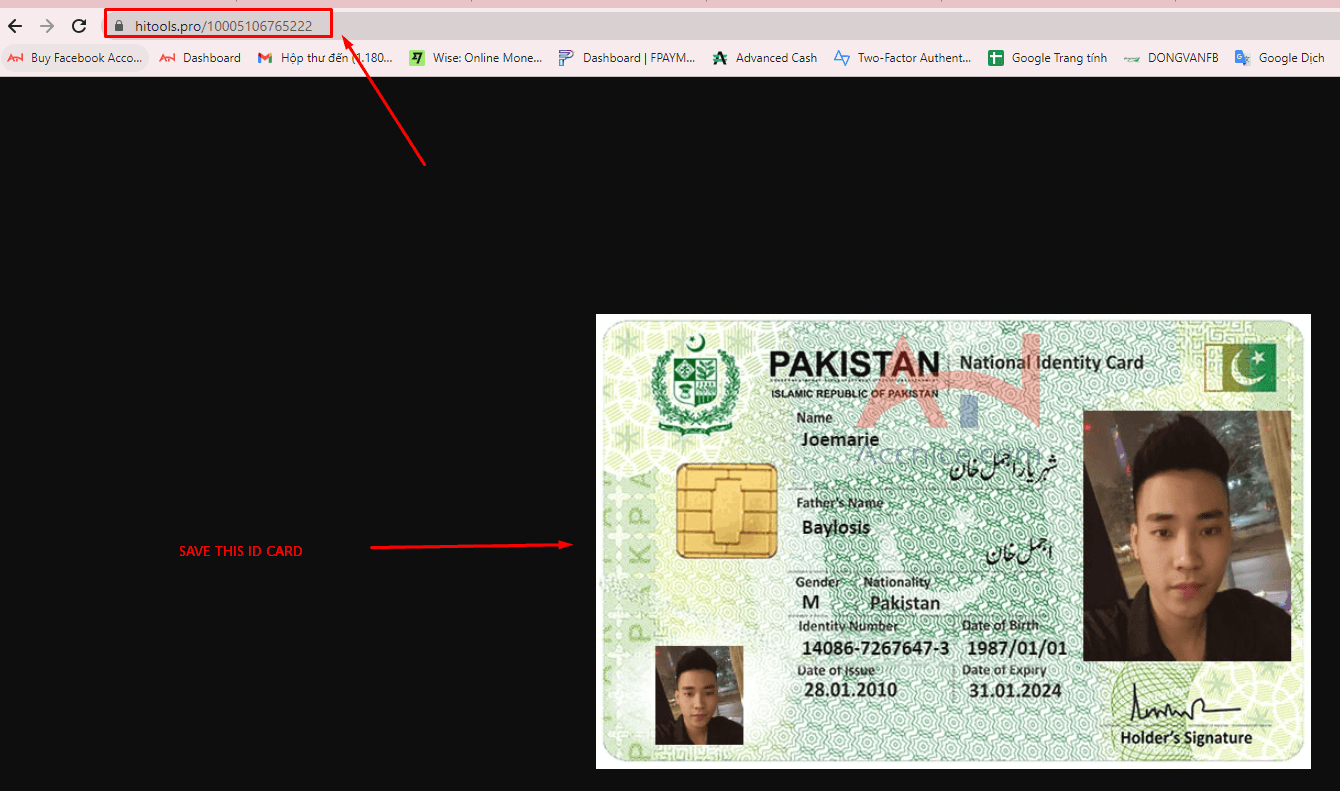
Saving Your ID Card: Once the image of your ID card is displayed, you can save it for future use with your advertising or profile account.
Accessing and retrieving your attached ID card is a simple process once you understand your account details. This ID card is vital for managing your purchased personal account, and we encourage you to keep it secure. Should you require any assistance, our support team is here to help.
Ensure you have all necessary documents for your account. Follow this guide to retrieve your attached ID card now and maintain full control over your personal account with ease.













