Basic instructions for Fanpage
1125 vỉew
Writing date: 2023-11-14 17:38:37

A Facebook Fanpage is a cornerstone for engaging with your audience and amplifying your marketing efforts. Managing a Fanpage involves a variety of tasks, including acquiring access, sharing it with collaborators, navigating ad restrictions, and leveraging its many features. This guide provides detailed instructions on how to effectively manage these aspects.
Receiving a Facebook Fanpage
Gaining Administrative Access:
Administrative access is typically granted via an invitation from an existing page admin.
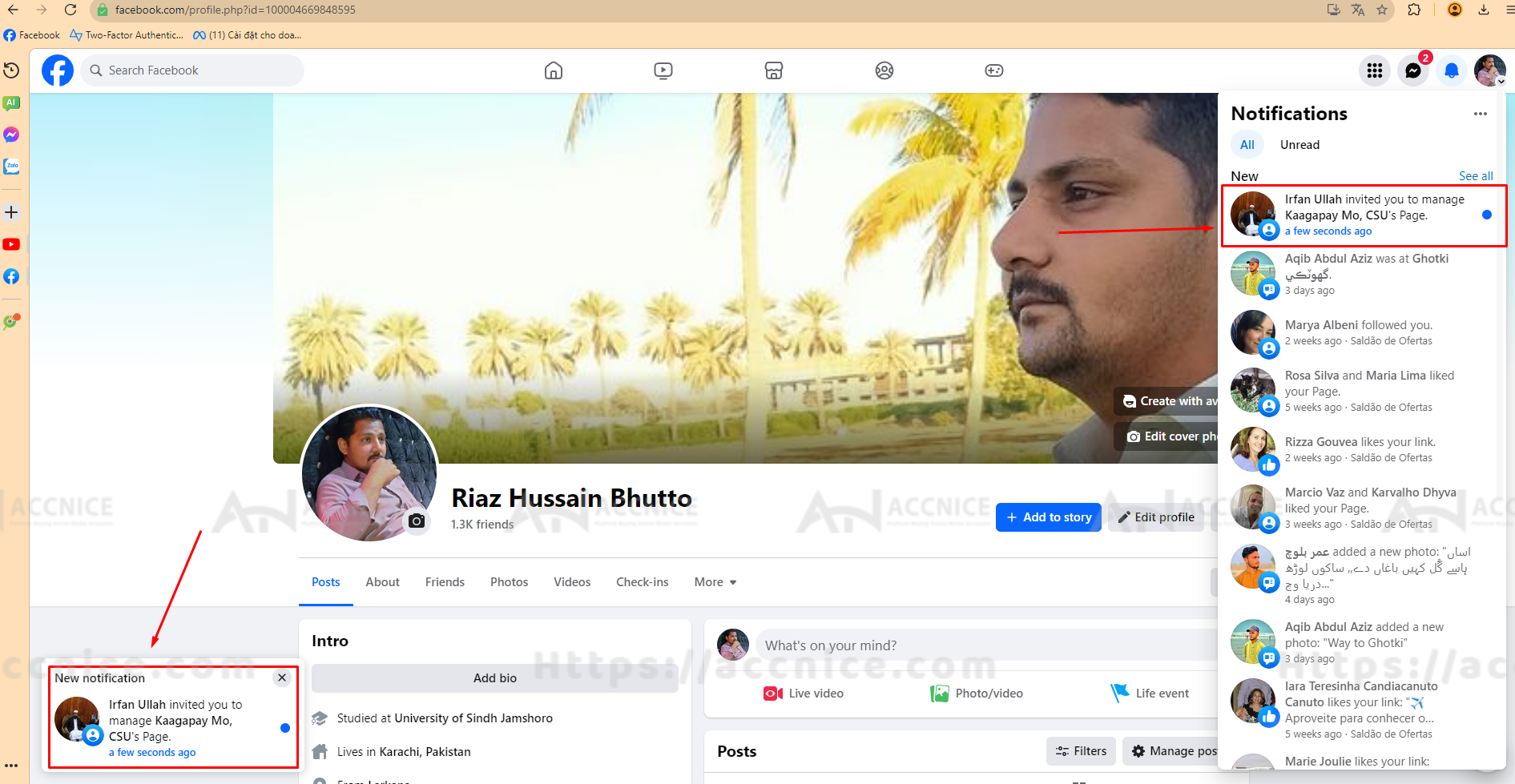
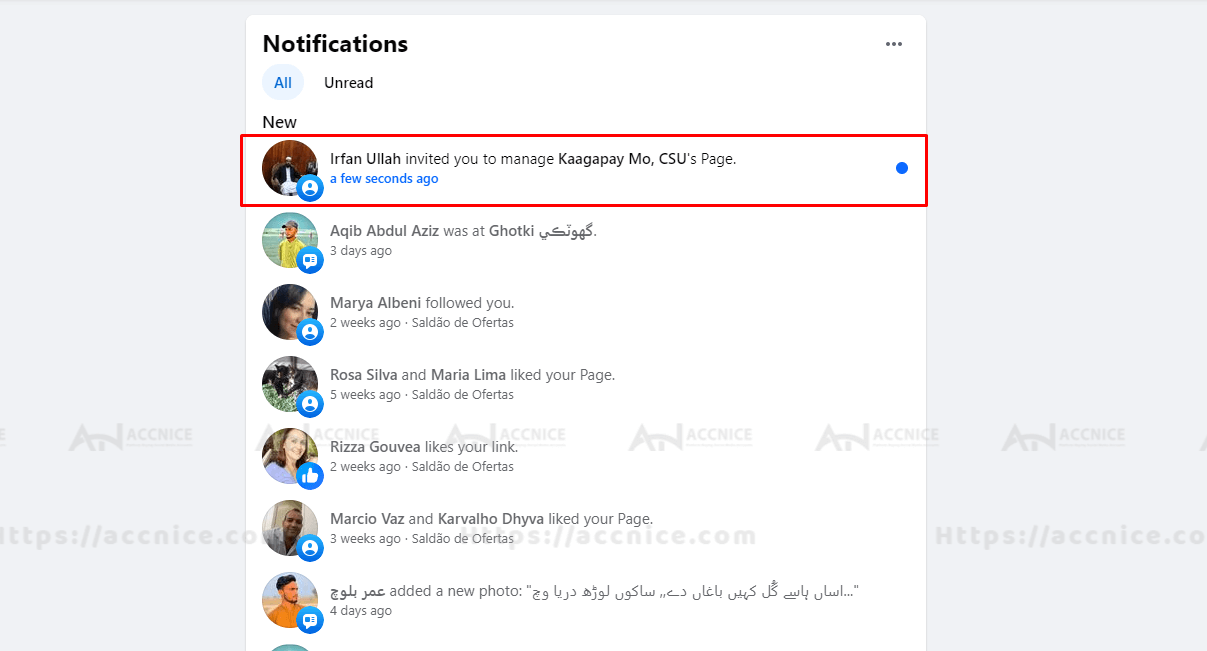
Accept the invitation from your notifications or the email linked to your Facebook account.
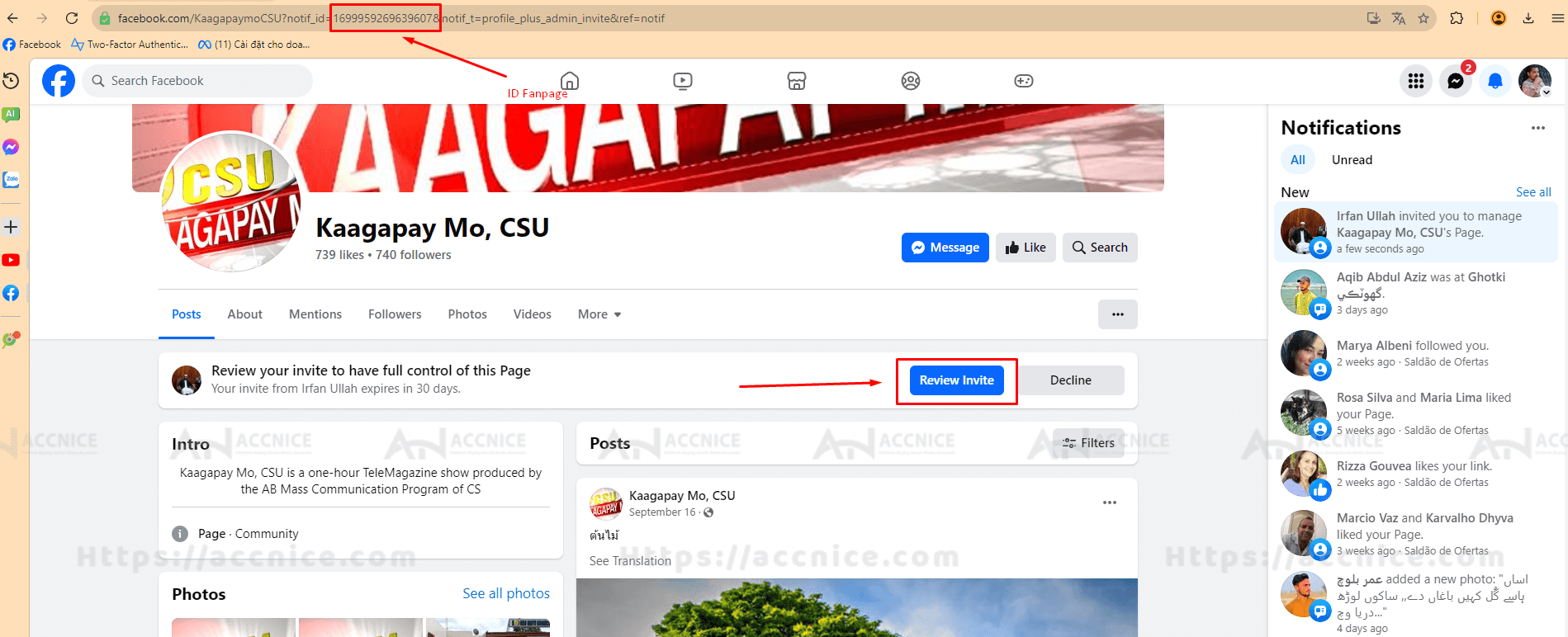
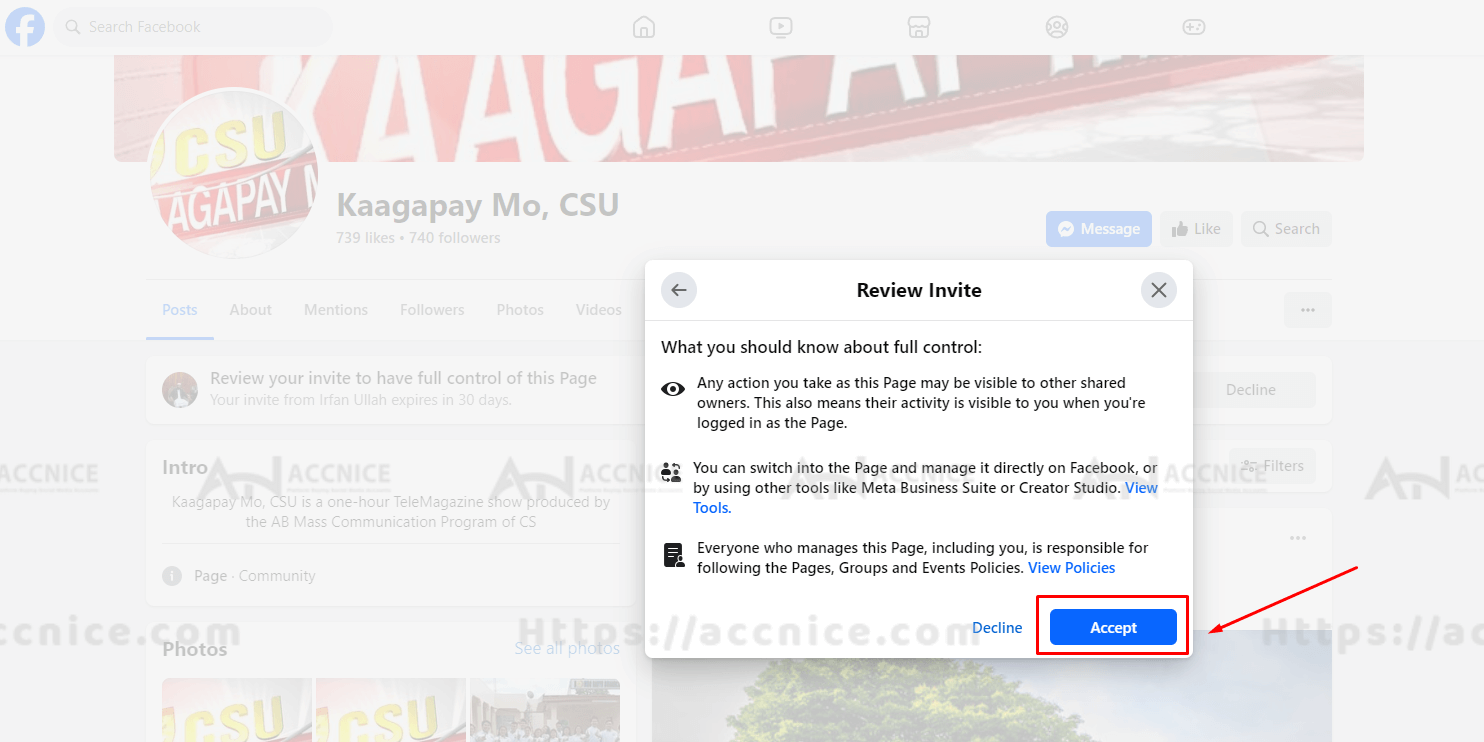
Reviewing Permissions
Ensure you understand the level of access granted to you, as permissions vary from 'Admin' to 'Editor' roles.
Sharing Facebook Fanpage Access
Adding Collaborators:
Navigate to 'Page Settings' and select 'Page Roles.'
Enter the collaborator's Facebook information and assign the appropriate role based on their tasks.
Details shared step by step on FanPage will be in this article.
Managing Page Roles:
Regularly review who has access to your Fanpage to maintain security.
Only assign 'Admin' roles to highly trusted members due to the level of control this role possesses.
Contesting Facebook Fanpage Ad Restrictions
1) Identifying the Cause of Restrictions:
Check the 'Page Quality' section for any violations that led to ad restrictions.
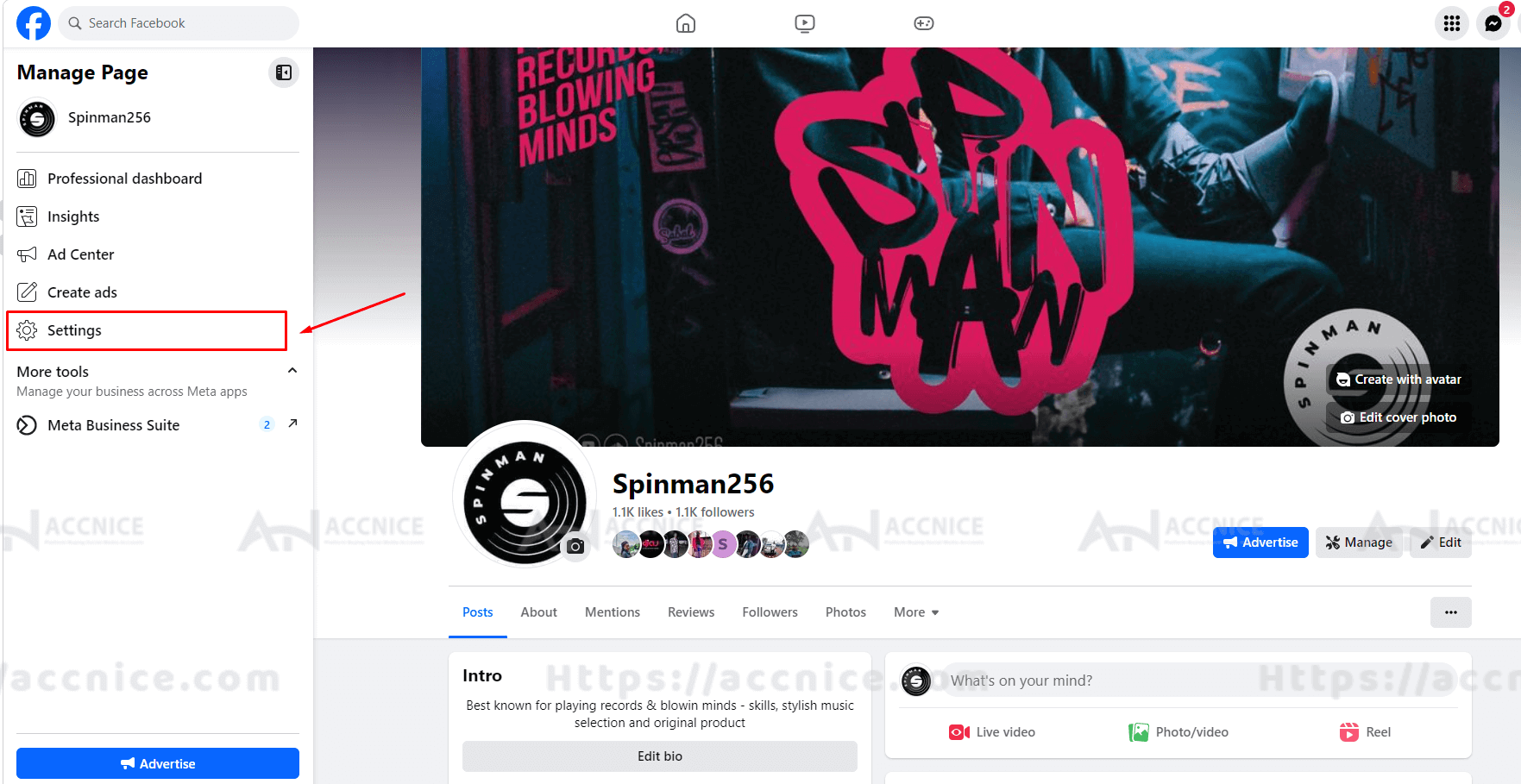
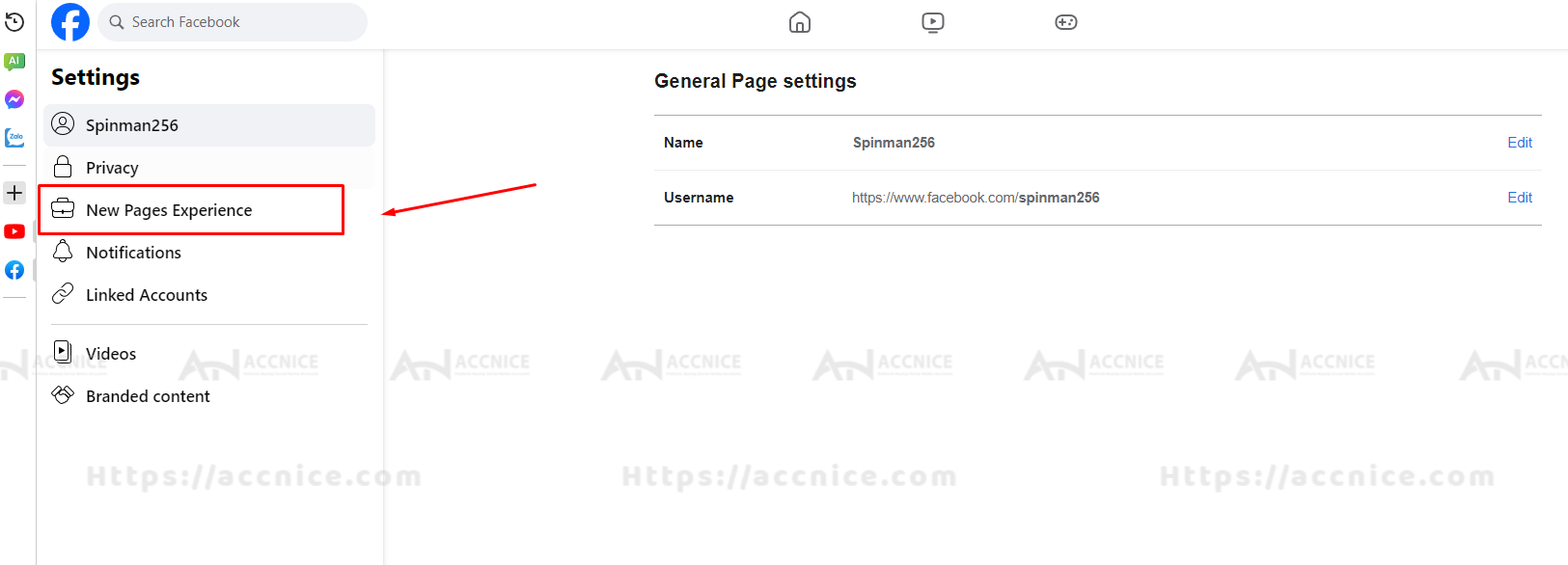
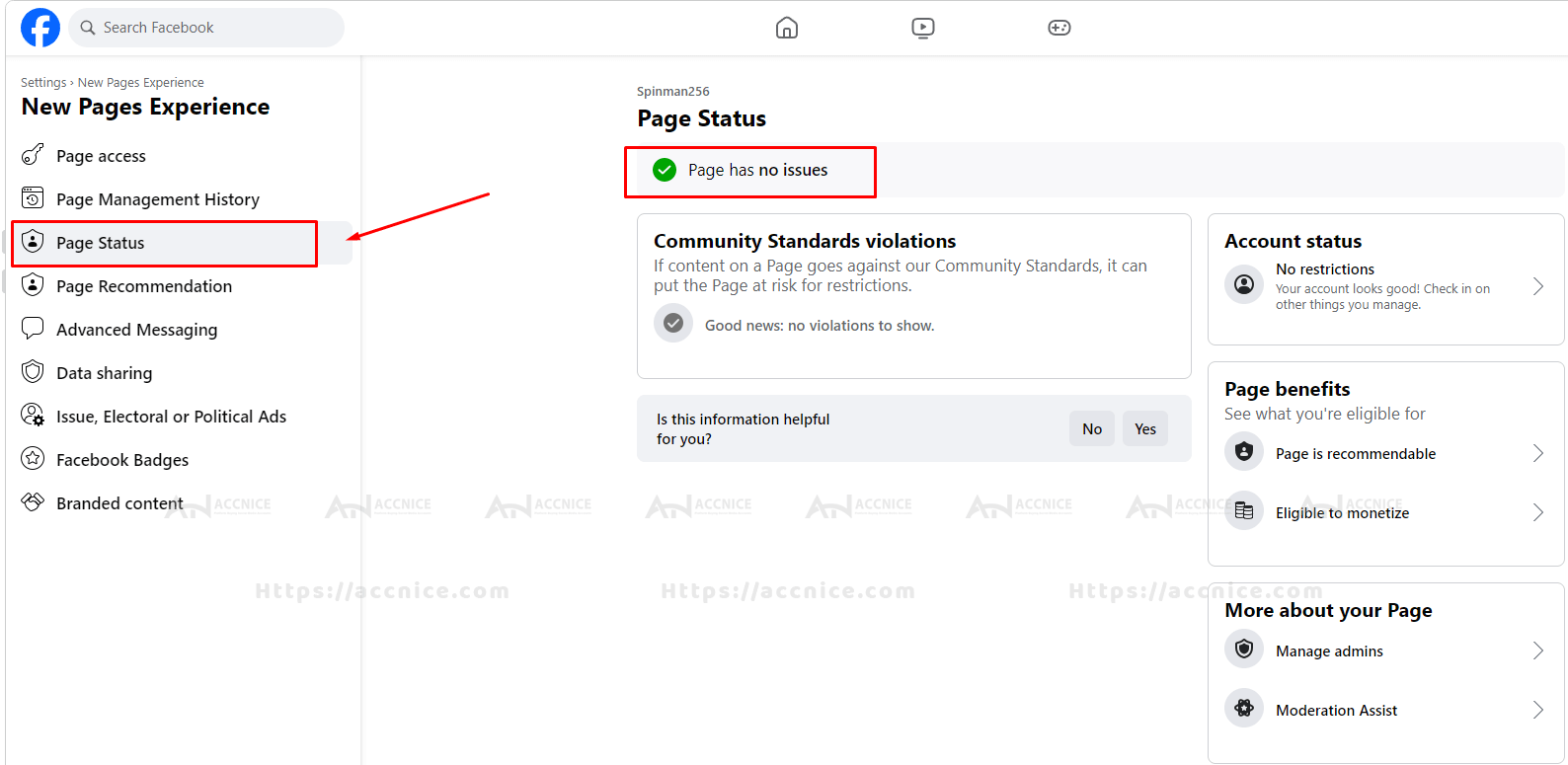
Understand the specific community standards or advertising policies involved.
Initiating an Appeal:
If you believe the restriction is in error, use the 'Request Review' button to contest it.
Provide clear, concise information to support your case during the appeal process.
Utilizing Facebook Fanpage Features
Engaging with Your Audience:
Use the suite of posting tools to create, schedule, and manage your content.
Monitor engagement through comments and messages, and respond promptly to foster community.
Analyzing Fanpage Insights:
Leverage 'Insights' to track engagement, reach, and demographic data.
Use this information to tailor your content strategy and improve audience targeting.
Creating Events and Offers:
Use the 'Events' feature to promote and organize your upcoming events.
Create exclusive 'Offers' for your followers to drive sales and track redemption rates.
Conclusion:
Effectively managing your Facebook Fanpage can significantly enhance your digital marketing strategy. From the initial receipt of your Fanpage to sharing access and contesting restrictions, each step is crucial. By fully utilizing the Fanpage's features, you can engage your audience, analyze performance data, and achieve your marketing goals.














