create Facebook account
429 vỉew
Writing date: 2024-02-01 09:31:31

Facebook is no longer strange to today's social network users. However, many people still do not know how to create Facebook account . Don't worry because it only takes 4 simple steps for you to have a new Facebook account, whether done on your phone or computer. Read on for more details!

You can create a Facebook account in 4 steps.
Easy steps to create a Facebook account
Step 1 : Access Facebook's homepage by entering "facebook.com" in the browser address bar. Next, select the Create new account button.
Step 2 : Enter your personal information in the blank boxes on the registration page. You will have to enter your full name, mobile phone number or email address, date of birth, and gender.
The full name section does not necessarily have to contain the correct full name on your birth certificate. You can choose your nickname according to your preferences. However, we recommend using your real name.
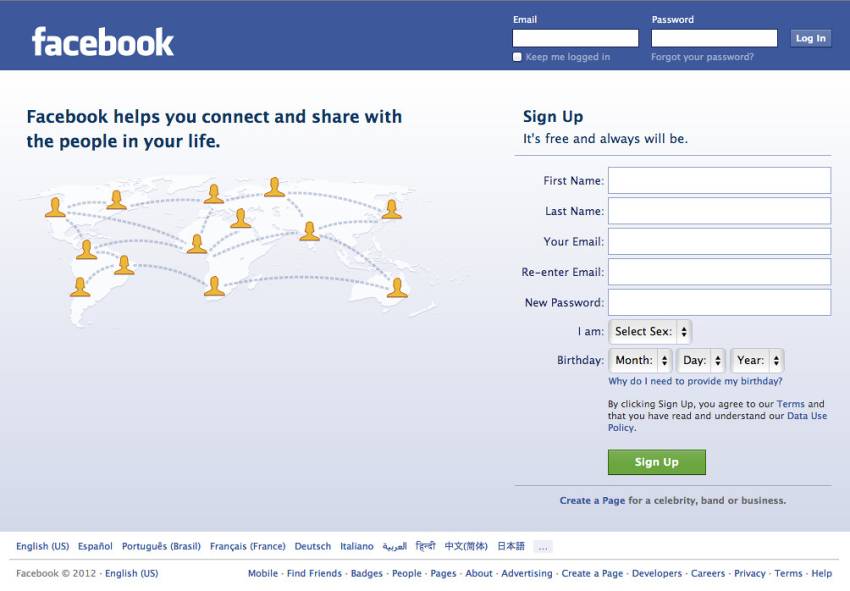
Fill in your personal information in the corresponding box.
Step 3 : Create a password for your account, at least 6 characters long. You should choose a password that contains special characters to increase security. Then, select Register to have the system record your information.
Step 4 : After Registering, you must verify your identity via phone or email (depending on the information you entered in step 2).
If you choose a mobile phone, Facebook will send a message to your device, including a link for confirmation. Click on that link and enter the confirmation code to complete the Facebook account creation process .
For email, just open the email sent by Facebook and select Confirm account to complete.
Note : The steps to create a Facebook account using a computer are completely similar to the 4 steps mentioned above. The only difference is in step 4. Instead of clicking on the link, you need to enter the confirmation code sent to your phone or email to complete.
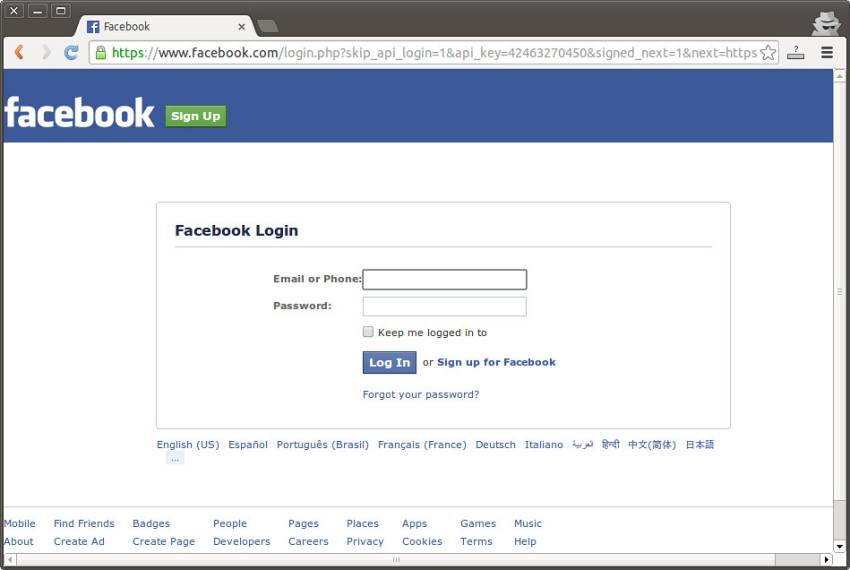
After confirming your identity, you can log in to Facebook.
Who can create a Facebook account? Notes you need to know
According to Facebook's terms of service, you must be at least 13 years old to create a Facebook account. This is to protect the privacy and safety of young users. When creating a new account, you need to keep in mind the following points:
-
You need to provide genuine and legal information. It is recommended to use your real name, date of birth and other information to create a highly accurate account.
-
You should enable two-factor authentication to protect your Facebook account.
-
Comply with Facebook's Usage Policy and Terms of Service. Violation of these regulations may result in your account being locked or deleted.
-
Pay attention to the content you share and interact with on Facebook. Limit sharing too personal information and control what appears on your profile.

Facebook's security is very strict.
How to create multiple Facebook accounts at the same time?
In fact, Facebook has very strict regulations about one person creating many different Facebook accounts to increase security and limit online fraud. Each phone number or email can only create 1 account.
Therefore, creating multiple accounts at the same time requires you to have more than 1 phone number or email. However, this is quite troublesome for many people, especially those who need a large number of accounts for seeding or for advertising and marketing purposes.
We bring you a safer solution that is to buy a genuine Facebook account from Accnice. There are many PVA accounts with many different IP addresses to help you expand your customer base quickly.
In addition, prices are also clearly listed so you can easily balance your finances. Accnice is a long-standing reputable address, so you can trust this service to get more Facebook accounts for yourself.
Frequently asked questions
Why does Facebook give me an error saying I can't create an account?
Please check all the information requested by Facebook to see if any items are missing. Also, check to see if the password has all the characters or meets the requirements. If the phone number or email was used to create another account, Facebook will also report an error.
How many accounts can be created with 1 phone number or 1 email?
To ensure safety and security, each mobile phone number or email is allowed to create only one Facebook account.
Why can't I log in after creating a Facebook account?
It could be because you entered the wrong password, wrong phone number or email, or weak network connection. Please check your connection and login information again.
As you can see, creating a Facebook account is not difficult. However, social networks are a double-edged sword, so you need to protect your personal information well. You need to set a strong password for your account. In addition, if you want to create multiple Facebook accounts at the same time, come to Accnice for advice!














