Cultivating Inclusive Communication: Messenger Kids as a Tool for Children with Disabilities
358 vỉew
Writing date: 2024-01-25 15:05:27

In today's digital age, ensuring inclusive communication for all children, including children with disabilities, is paramount. Messenger Kids, a child-friendly app from Facebook, stands out as a tool that can bridge the communication gap for children with disabilities. This optimized accnice.com article explores how Messenger Kids helps kids with different disabilities stay connected with friends and family. We'll dive into the app's accessible features, the benefits it provides for children with disabilities, and how it promotes an inclusive online environment.
Understanding Messenger Kids: A Safe Platform for All Children

1, Core Features of Messenger Kids Beneficial for Children with Disabilities
Messenger Kids offers an array of features that make it an inclusive and accessible platform, particularly beneficial for children with disabilities:
-
Customizable Interfaces: The app allows for interface customization which can be extremely helpful for children with visual or motor impairments. Font sizes can be adjusted, and interface elements can be rearranged to suit individual needs.
-
Voice Commands and Dictation: For children with motor disabilities or those who have difficulty typing, voice command functionality and speech-to-text features allow easy message composition. This ensures that all children can communicate freely and express themselves.
-
Easy-to-Use Controls: The app is designed with simplicity in mind. Its intuitive navigation and controls are easily manageable, which is particularly beneficial for children with cognitive or learning disabilities.
-
Visual and Audio Effects: Children with hearing impairments can benefit from visual cues and effects, while those with visual impairments can take advantage of audio feedback and sound effects that enhance the user experience.
-
Screen Reader Compatibility: For children with significant visual impairments, Messenger Kids is compatible with screen readers, making it accessible by narrating the content on the screen.
2, Safety and Privacy: Prioritizing the Needs of Children with Disabilities
Messenger Kids places a strong emphasis on safety and privacy, aspects that are critically important for children with disabilities:
-
Parental Supervision and Control: Parents have complete control over their child’s contact list and can monitor the interactions, ensuring that the children are communicating in a safe environment. This is especially important for children with disabilities who might be more vulnerable online.
-
Privacy Settings: The app's privacy settings are designed to protect sensitive information. For children with disabilities, this means that their interactions and personal data are safeguarded against unauthorized access.
-
Safe Space for Communication: Messenger Kids creates a safe space where children with disabilities can interact without the fear of bullying or harassment. The app's reporting and blocking features add an additional layer of protection.
-
Adherence to COPPA Regulations: The app's compliance with the Children's Online Privacy Protection Act (COPPA) ensures that the privacy and safety needs of all children, including those with disabilities, are met.
In conclusion, Messenger Kids offers a safe and inclusive platform that caters to the diverse needs of all children, including those with disabilities. Its customizable features, combined with robust safety and privacy protections, make it a suitable choice for parents seeking a secure communication tool for their children.
Accessibility and Ease of Use in Messenger Kids

1, Designing for Accessibility: How Messenger Kids Meets Diverse Needs
Messenger Kids has been thoughtfully designed to meet the diverse needs of all children, including those with disabilities, through various accessibility features:
-
Screen Reader Compatibility: The app is compatible with screen readers, making it accessible for children with visual impairments. Screen readers narrate the text on the screen, enabling these children to navigate the app and engage in conversations.
-
Voice-to-Text Options: For children who have difficulty typing, voice-to-text features are invaluable. This allows them to speak their messages, which are then converted into text, facilitating easy and effective communication.
-
Customizable Chat Settings: The app offers customizable chat settings, including adjustable font sizes and color contrast options. These adjustments make the app more accessible for children with visual impairments or learning disabilities, allowing them to tailor the chat experience to their preferences and needs.
-
Simplified Navigation: The app’s interface is designed to be straightforward and easy to navigate, which is beneficial for children with cognitive or motor impairments. Large buttons and clear icons help in making navigation simpler.
2, Navigating Messenger Kids: A User-Friendly Experience for Children with Disabilities
Messenger Kids’ user-friendly interface significantly simplifies navigation for children with disabilities:
-
Intuitive Design Elements: The app features an intuitive layout with large, easily recognizable icons and buttons. This design is particularly helpful for children with motor difficulties who may find precise tapping challenging.
-
Consistent and Predictable Layout: The app maintains a consistent layout throughout, which is crucial for children with cognitive disabilities. A predictable interface reduces confusion and enhances ease of use.
-
Touch Accommodations: For children with limited motor skills, touch accommodations such as swipe gestures or easy scroll features make it easier to use the app without the need for precise tapping.
-
Visual and Auditory Feedback: The app provides immediate visual or auditory feedback for actions taken by the user. This is especially helpful for children with hearing or visual impairments, as it confirms their actions within the app.
-
Help and Support Features: Messenger Kids includes help and support features that are easy to access and understand. These resources are beneficial for children who may need assistance understanding how to use the app effectively.
In conclusion, Messenger Kids’ focus on accessibility and ease of use makes it a highly inclusive platform. By incorporating features like screen reader compatibility, voice-to-text options, and a user-friendly interface, the app addresses the diverse needs of children with disabilities, ensuring that all children have the opportunity to communicate and connect in a digital space.
Fostering Inclusive Communication Through Messenger Kids
1, Bridging Communication Gaps for Children with Disabilities
Messenger Kids plays a crucial role in bridging communication gaps for children with disabilities. Its features are designed to accommodate various needs, making communication more accessible and inclusive:
-
Video Calling: This feature is particularly beneficial for children with speech or hearing impairments. Video calling allows for the use of sign language, facial expressions, and lip-reading, making conversations more engaging and effective.
-
Interactive Games: The in-app games provide a fun and interactive way for children with disabilities to connect with others. These games can be a medium for social learning and interaction, helping children to engage in a relaxed and enjoyable manner.
-
Customizable Accessibility Options: The app's customizable settings enable parents to tailor the experience to their child’s specific needs. For instance, larger text or voice commands can assist children with visual or motor impairments.
-
Visual and Auditory Cues: For children who might find verbal communication challenging, Messenger Kids offers a range of visual and auditory cues, like emojis and sound effects, which can help in expressing emotions and responses more easily.
2, Building Social Connections and Confidence
Messenger Kids also plays a significant role in building social connections and confidence among children with disabilities:
-
Empowering Digital Communication: For many children with disabilities, digital platforms can offer a more comfortable environment for interaction. Messenger Kids can empower these children by providing a space where they feel more in control and less anxious about communication.
-
Enhancing Social Skills: Regular interaction through the app can help in developing social skills. Digital communication offers a practice ground where children can learn and experiment with social interactions in a safe setting.
-
Boosting Confidence: Success in online interactions can lead to increased confidence. As children become more comfortable in their ability to communicate and make friends, this confidence can translate into other areas of their lives.
-
Inclusive Social Platform: Messenger Kids serves as an inclusive platform where children with disabilities can engage with peers on an equal footing. The emphasis on safety and accessibility ensures that these interactions are positive and supportive.
In conclusion, Messenger Kids is an invaluable tool in fostering inclusive communication for children with disabilities. By providing features that cater to various needs and by creating a safe and engaging environment, the app helps bridge communication gaps, build social connections, and boost confidence in children with disabilities. This inclusive approach is essential in ensuring that all children have equal opportunities to express themselves and connect with others in the digital world.
Practical Tips for Parents and Guardians
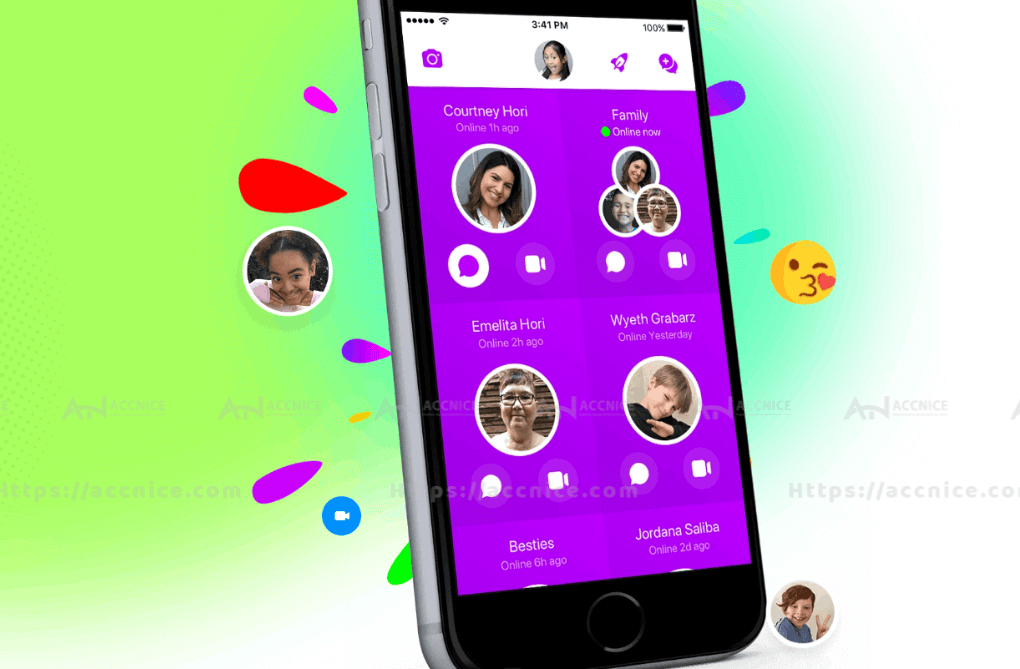
1, Customizing Messenger Kids for Your Child’s Unique Needs
Parents and guardians can tailor Messenger Kids to fit their child’s specific needs with the following practical tips:
-
Adjust Accessibility Settings: Explore the accessibility settings in the app. For children with visual impairments, adjust font sizes and screen contrast. For children with hearing impairments, enable any visual notifications or alerts.
-
Use Voice-to-Text Features: For children with motor skill challenges, activate voice-to-text features to make communication easier. This allows children to speak their messages, which the app then converts into text.
-
Simplify Interface: For children who may be overwhelmed by too many options or complex navigation, simplify the app’s interface. Remove unnecessary features to make the app more manageable.
-
Customize Notifications: Adjust notification settings to suit your child’s needs. You can set up the app to notify for only essential interactions to avoid overstimulation.
-
Regularly Update Settings: As your child grows and their needs change, regularly revisit the app’s settings and adjust them accordingly.
2, Encouraging Safe and Positive Online Interactions
Ensuring safe and positive online interactions through Messenger Kids is paramount:
-
Discuss Online Etiquette: Have regular conversations with your child about online etiquette. Teach them about respectful communication and the importance of being kind online.
-
Explain Online Safety: Talk about the importance of online safety. Teach them to recognize inappropriate content and the importance of not sharing personal information.
-
Monitor Interactions: Keep an eye on your child’s interactions without intruding on their privacy. Be aware of who they are communicating with and the nature of their conversations.
-
Encourage Open Communication: Let your child know they can come to you with any concerns or questions about their online experiences. Creating a trustful environment encourages them to share their online encounters with you.
-
Lead by Example: Demonstrate positive online behaviors yourself. Children often mimic the online habits of their parents or guardians.
Conclusion
Messenger Kids is a valuable tool in supporting the communication needs of children with disabilities, offering a safe and inclusive platform for them to engage and interact. By effectively utilizing the app's accessible features and ensuring open communication about online safety and etiquette, parents and guardians can create a supportive digital environment for their children. This guide emphasizes the adaptability of Messenger Kids to meet diverse needs, highlighting its role in facilitating accessible and enjoyable digital interactions for all children.
(Note: Continuously monitor how-to blogs and adapt your use of digital platforms like Messenger Kids to accommodate your child's evolving needs and ensure a positive online experience.)














