Customizable News Feed: Enhancing User Experience with New Filtering Options
150 vỉew
Writing date: 2024-06-08 14:55:05

Users can now customize their News Feed with new filtering options, allowing them to prioritize the content they care about most. This feature ensures that users see more relevant posts and less clutter, enhancing their overall experience on the platform.
In an era of information overload, having control over the content you see on social media is crucial. Recognizing this need, Facebook has introduced a new feature that allows users to customize their News Feed. This update provides enhanced filtering options, enabling users to prioritize the content that matters most to them. By doing so, Facebook aims to deliver a more personalized and clutter-free experience.
New Filtering Options for the News Feed
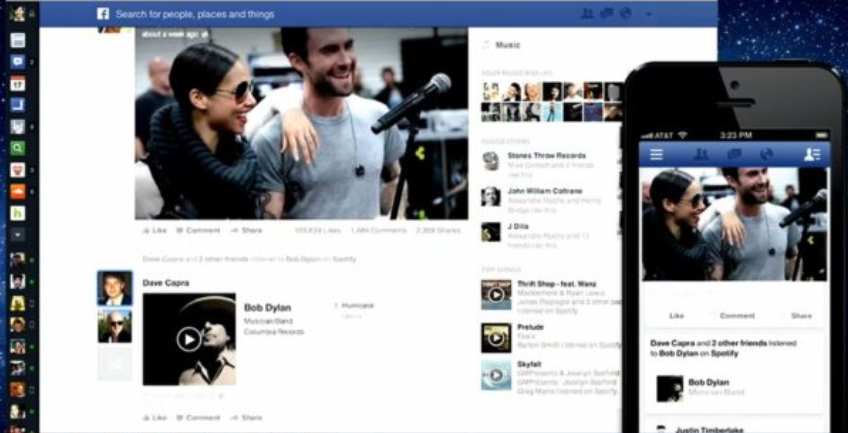
Prioritizing Content
-
Customizable Priority Settings:
- Users can now customize their News Feed to prioritize posts from specific friends, pages, and groups.
- By selecting whose updates they want to see first, users can ensure that they never miss important posts from close friends or favorite pages.
-
Pinning Posts:
- A feature that allows users to pin posts from preferred sources to the top of their News Feed.
- This ensures that important content is always visible and easily accessible.
Benefits:
- Ensures that important updates are seen first.
- Enhances the relevance of the content displayed in the News Feed.
Reducing Clutter
-
Unfollow and Snooze Options:
- Users can unfollow or snooze posts from certain pages, people, or groups without unfriending them.
- The snooze option temporarily hides posts from selected sources for 30 days, reducing clutter without a permanent change.
-
Hide Specific Content Types:
- Users can choose to hide certain types of posts, such as memes or promotional content.
- This makes the News Feed more streamlined and focused on the user’s interests.
Benefits:
- Reduces unnecessary content in the News Feed.
- Creates a more focused and enjoyable browsing experience.
Topic-Based Filters
-
Interest-Specific Filters:
- Users can apply filters to see more posts about specific topics they are interested in, like technology, sports, or entertainment.
- These filters curate the News Feed to display more content related to chosen topics, ensuring that users stay updated on their favorite subjects.
-
Customizable Topic Preferences:
- Users can customize their topic preferences to adjust the balance of content shown in their News Feed.
- This feature allows for a personalized and dynamic content experience tailored to individual interests.
Benefits:
- Makes it easier to stay updated on preferred topics.
- Reduces the need to wade through unrelated content.
The new filtering options for Facebook's News Feed provide users with greater control over the content they see, enhancing their overall experience on the platform. By allowing users to prioritize content from specific sources, reduce clutter, and apply topic-based filters, Facebook ensures that the News Feed is more relevant and engaging. These features empower users to tailor their News Feed to better match their interests and preferences, resulting in a more personalized and satisfying social media experience.
Benefits of a Customizable News Feed

Enhanced User Experience
-
Personalized Content:
- Customizing the News Feed allows users to curate a personalized content experience.
- This ensures that the time users spend on Facebook is engaging and meaningful, as they interact with posts that are relevant to their interests and preferences.
-
Reduced Irrelevance:
- By filtering out less relevant content, users can avoid the frustration of scrolling through unwanted posts.
- This makes the browsing experience smoother and more enjoyable, as the feed is tailored to their specific interests.
Benefits:
- Users enjoy a more satisfying and relevant social media experience.
- Increased user satisfaction and loyalty to the platform.
Increased Engagement
-
Higher Interaction Rates:
- When users encounter more of the content they care about, they are more likely to engage with it.
- This leads to increased likes, comments, and shares, which not only boosts individual engagement but also fosters a more vibrant community.
-
Enhanced Community Activity:
- More personalized feeds encourage users to participate more actively, contributing to discussions and sharing content.
- This active participation strengthens the community feel and enhances the overall vibrancy of the platform.
Benefits:
- Higher levels of user interaction and engagement.
- A more dynamic and active online community.
Better Content Discovery
-
Easier Access to Preferred Content:
- Users can prioritize posts from their favorite sources and topics, making it easier to discover new and relevant content.
- This streamlined content discovery process enriches the social media experience by introducing users to new interests and sources of information.
-
Exploration of New Interests:
- The ability to filter by topics allows users to explore new areas of interest they might not have encountered otherwise.
- This diversification of content exposure can lead to a broader and more enriched social media experience.
Benefits:
- Enhanced discovery of new and relevant content.
- Broadening of user interests and exposure to diverse topics.
Customizable News Feed options on Facebook significantly enhance the user experience by ensuring that users interact with content that is most relevant and engaging to them. This personalization leads to increased engagement, as users are more likely to interact with content they care about, creating a more vibrant community. Additionally, the ability to easily discover new content and explore different topics enriches the overall social media experience. These benefits collectively contribute to a more satisfying, engaging, and enriching time spent on the platform.
Key Features of the Customizable News Feed

Favorite Friends and Pages
- Highlighting Important Updates:
- Users can designate certain friends and pages as favorites.
- Posts from these favorites will be prioritized and appear at the top of the News Feed.
- This ensures that users never miss updates from their most important connections.
- Personalized Prioritization:
- The feature allows for a more personalized and meaningful social media experience.
- Users have control over whose content they see first, tailoring their News Feed to their preferences.
Benefits:
- Ensures visibility of important updates.
- Enhances user satisfaction by prioritizing content from key connections.
Unfollow and Snooze Options
-
Content Control:
- Users can unfollow specific friends, pages, or groups to stop seeing their posts without unfriending or leaving the group.
- This helps maintain connections while reducing unwanted content.
-
Temporary Snooze:
- The snooze feature allows users to temporarily mute friends, pages, or groups for 30 days.
- This is useful for taking a break from certain content without making permanent changes to one's network.
Benefits:
- Maintains a clean and focused News Feed.
- Provides flexibility to manage content exposure without severing connections.
Topic Preferences
-
Interest-Based Content:
- Users can select topics they are interested in, such as technology, sports, entertainment, etc.
- Facebook will then show more posts related to these chosen topics in the News Feed.
-
Stay Informed:
- This feature helps users stay updated on their hobbies, news, and other areas of interest.
- It ensures that relevant content is more accessible and prominent.
Benefits:
- Facilitates better content discovery.
- Keeps users informed and engaged with their preferred topics.
The customizable News Feed features on Facebook offer users greater control over their content consumption. By allowing users to mark favorites, unfollow or snooze content, and select topic preferences, Facebook enhances the user experience, increases engagement, and ensures a more relevant and enjoyable social media experience. These features collectively provide a tailored and efficient way to manage the vast amount of content on the platform, making social media use more productive and satisfying.
How to Customize Your News Feed
Accessing News Feed Preferences
-
Mobile App:
- Open the Facebook app.
- Tap the three horizontal lines (menu) in the bottom right corner (iOS) or top right corner (Android).
- Scroll down and tap on "Settings & Privacy."
- Tap on "Settings."
- Scroll down to "News Feed Preferences" under the "Preferences" section.
-
Desktop Site:
- Log in to Facebook.
- Click the downward arrow in the top right corner of the page.
- Select "Settings & Privacy."
- Click on "News Feed Preferences."
Setting Priorities
-
Favorites:
- Within News Feed Preferences, select "Manage Favorites."
- Choose the friends and pages you want to prioritize. Their posts will appear at the top of your News Feed.
- You can add up to 30 friends and pages as favorites.
-
Unfollow and Snooze:
- Go to "Unfollow people and groups to hide their posts."
- Select the friends, pages, or groups you want to unfollow.
- To snooze, go back to your News Feed, find a post from the friend, page, or group, click the three dots in the top right corner of the post, and select "Snooze for 30 days."
Choosing Topics
- Topic Preferences:
- In News Feed Preferences, look for "Choose your favorite topics."
- Select the topics you are interested in, such as technology, sports, or entertainment.
- Facebook will then show more posts related to these topics in your News Feed.
Conclusion
The customizable News Feed filtering options on Facebook offer a tailored and engaging user experience. By allowing users to prioritize content from favorite sources, unfollow or snooze unwanted posts, and choose preferred topics, Facebook enhances satisfaction, increases engagement, and facilitates better content discovery. This feature is designed to help users navigate the vast amount of content on the platform more effectively, ensuring that their time spent on Facebook is both enjoyable and productive.
For more insights and updates on effective social media strategies, make sure to follow Accnice and our tutorial blog, where we share the latest and most effective content marketing tips.














