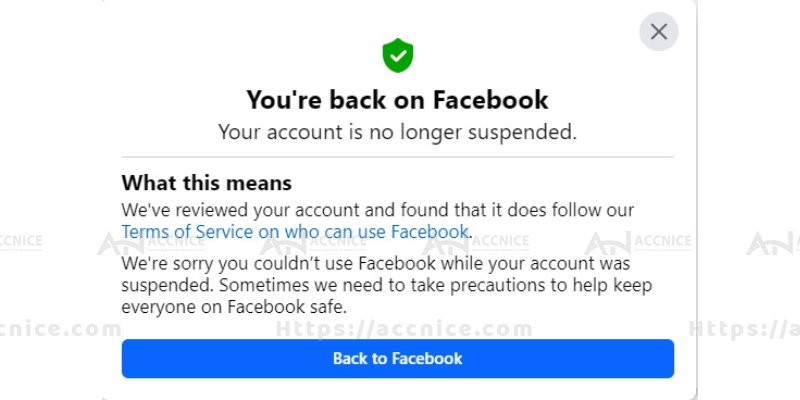Guide to Unlocking a Facebook Account with a portrait photo or ID card at Checkpoint 282
1461 vỉew
Writing date: 2023-11-04 00:09:11

Have you ever been prompted by Facebook to verify your identity through Checkpoint 282? This situation often occurs when Facebook suspects unusual activity or wants to ensure the security of your account. This verification process may require you to provide a clear portrait photo. Below is a step-by-step guide to navigate through unlocking your Facebook account.
How to Successfully Solve a Facebook Photo Checkpoint: Step-by-Step Guide
Facebook's commitment to user security sometimes results in the need for photo checkpoints to ensure the safety of your account. This security measure can be challenging, but don't worry—we're here to guide you through the process of solving a Facebook photo checkpoint. In this step-by-step guide, you'll learn how to navigate this verification procedure with ease.
What is a Facebook Photo Checkpoint?
A Facebook photo checkpoint is a security feature that requires you to identify specific elements within a picture to verify your identity. It's commonly triggered when Facebook detects unusual activity on your account or when you forget your password.
Illustrating images:
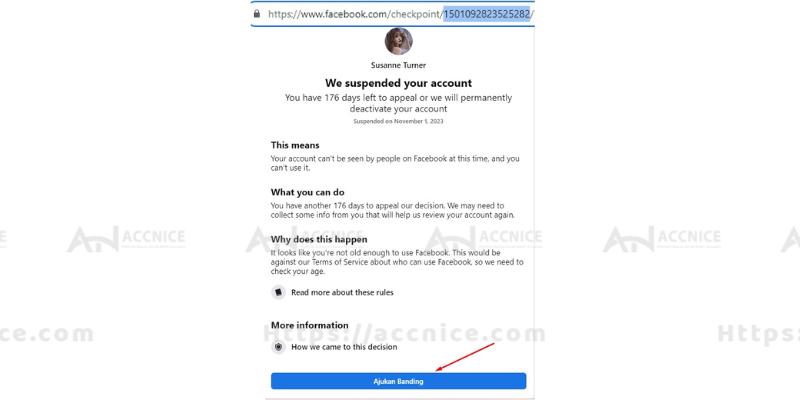
Step 1: Access Facebook and Initiate the Checkpoint Process
1. Open your web browser and visit Facebook's login page www.facebook.com
2. Attempt to log in to your account. If Facebook detects the need for a photo checkpoint, you will be redirected to a verification screen.
Step 2: Review the Checkpoint Request
Upon reaching the verification screen, you will encounter a prompt from Facebook requesting your verification.

Step 3: Identify the Image
1. Carefully observe the image presented by Facebook.
2. Take note of any objects, people, or locations featured in the picture. Your objective is to provide accurate information about these elements.
3. You should find a picture of a real user in your Facebook profile (can be a relative, friend or a stranger who took a selfie) (must have clear face and no sunglasses)
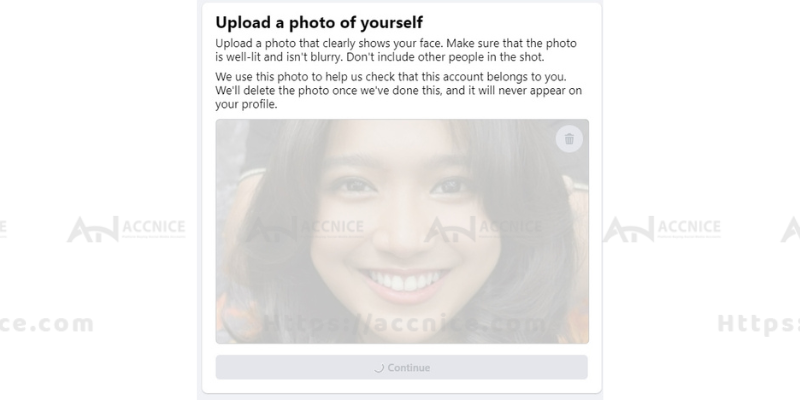
Step 4: Verify the Information
1. Based on your observations, input specific details about the elements in the image.
2. Provide clear descriptions, such as the objects' names, positions, or any distinguishing features.
Step 5: Submit Your Verification
After entering the required information, look for the "Submit" or "Verify" button on the checkpoint page and click it.
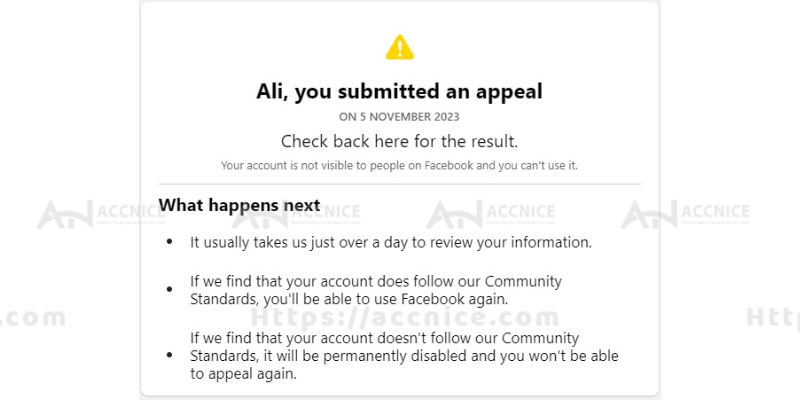
Step 6: Await the Result
1. Facebook will review the information you provided.
2. You will receive a notification regarding the outcome of the verification process