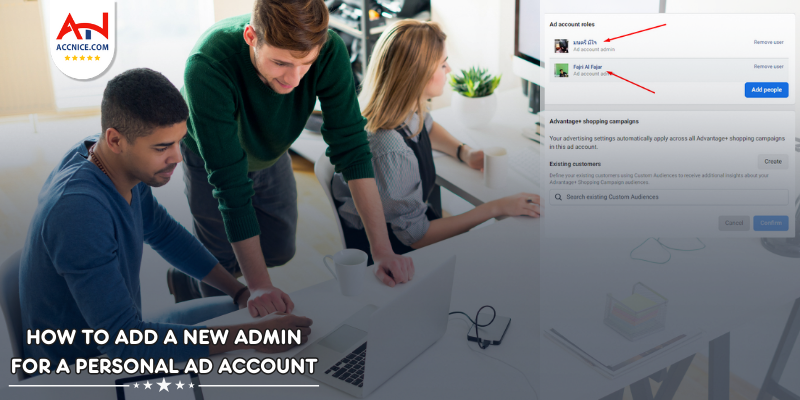How to add a new admin for a personal ad account
1065 vỉew
Writing date: 2023-11-09 11:56:43

Managing a personal Facebook ad account can be a complex task, especially as your advertising needs grow. To enhance your ad operations and enable efficient collaboration, you might find yourself in need of adding a new administrator to your account. This guide will provide you with simple steps to do just that.
Understanding the Role of an Administrator
Before we jump into the process, it's important to understand what an administrator can do. An administrator has full control over the ad account, including creating and editing ads, managing budgets, and setting up billing methods. Therefore, it's crucial to only add individuals you trust as administrators.
Step-by-Step Process to Add a New Administrator
1) Log into Your Facebook Ad Account
Access your personal Facebook ad account. Ensure you are the primary account holder, as only the main account has the authority to add new administrators.
illustrating images
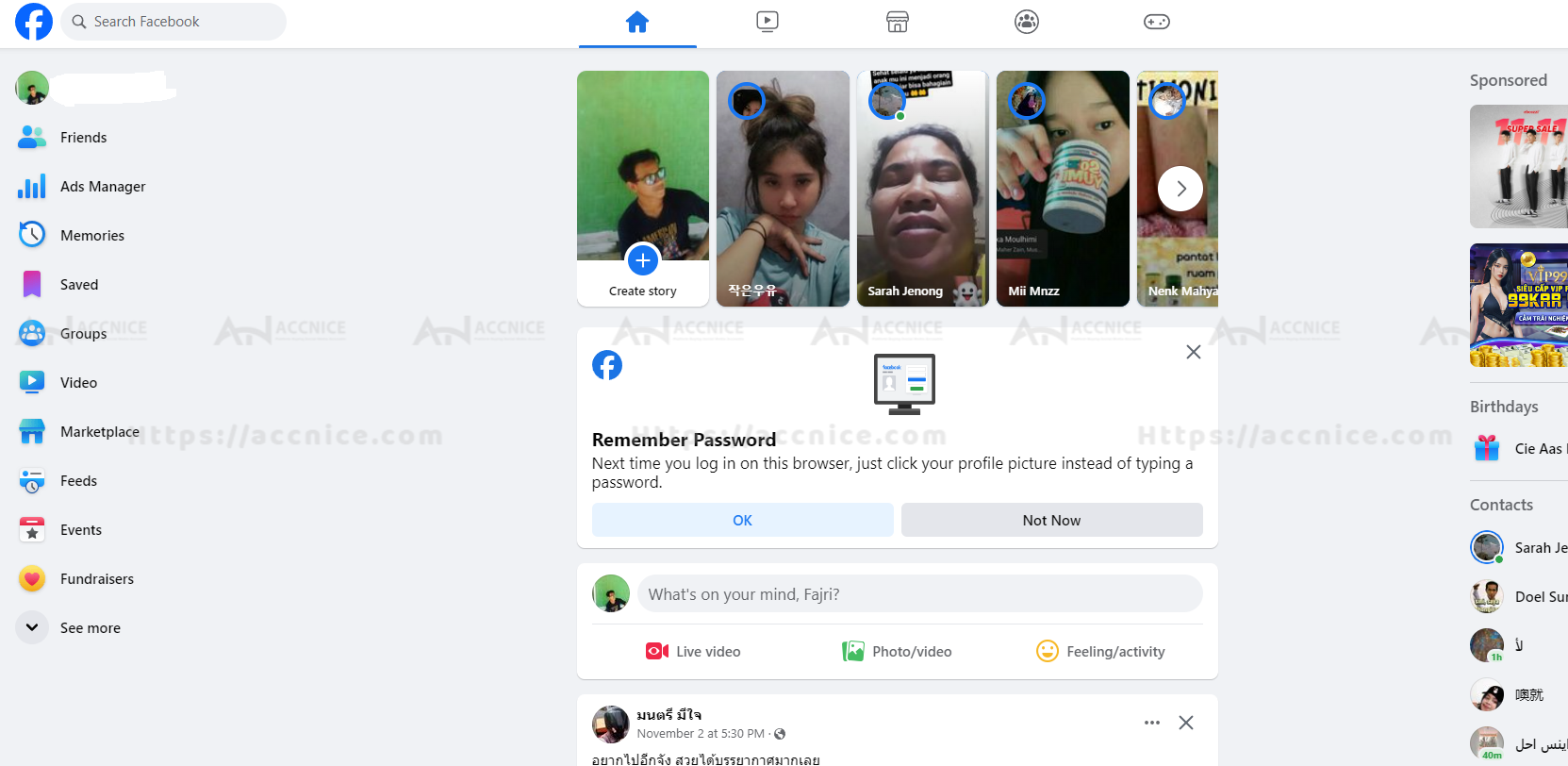
2) Access Account Settings
Once logged in, navigate to your 'Ads Manager'. In the 'Ads Manager', locate the 'Ad Account Settings' or simply visit here
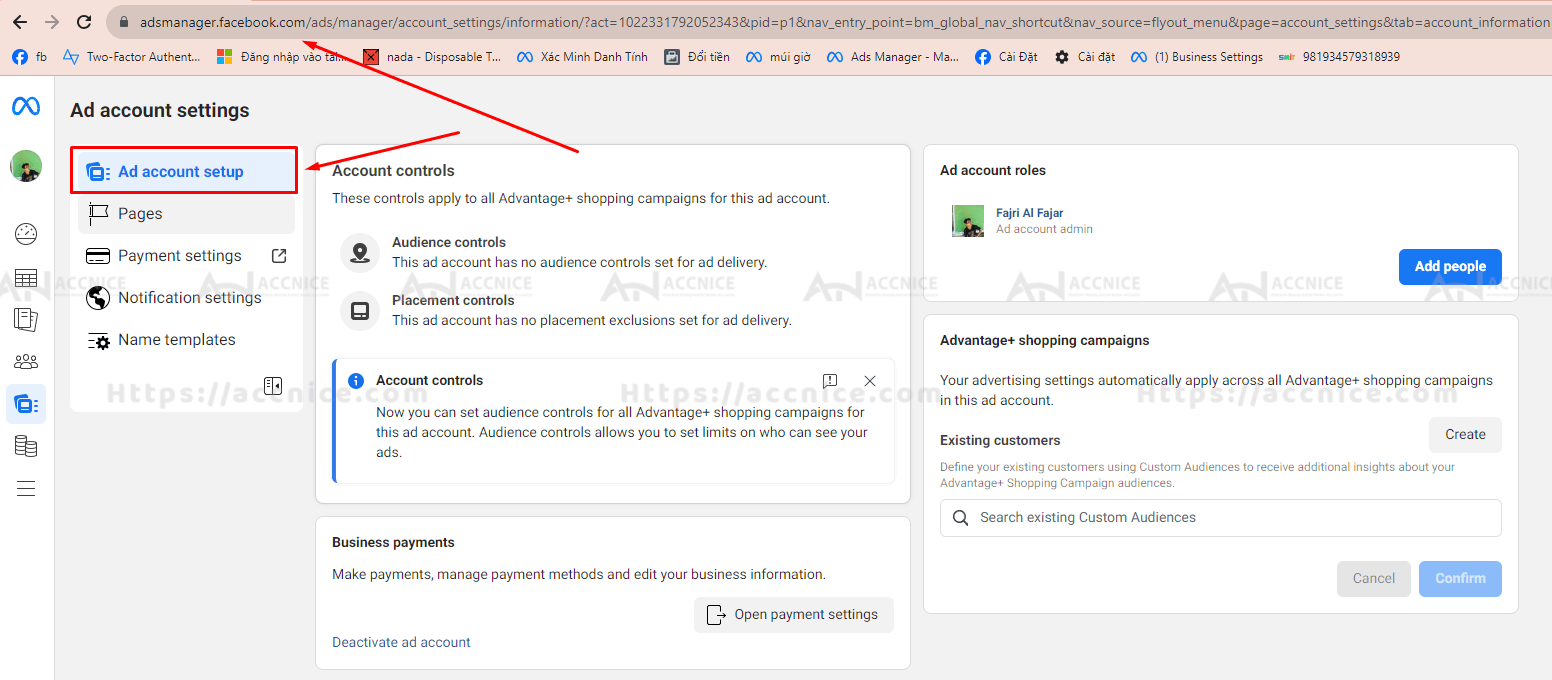
3) Visit the Account Roles Page
Within the settings, find the section labeled 'Account Roles' or 'Roles'. This is where you'll see a list of current people who have some level of access to your ad account.
4) Add a New Administrator
Click on the 'Add People' button. You'll be prompted to enter the name or email address of the person you wish to add as an administrator. Remember, the individual must be a Facebook friend or connected to your personal profile in some way.
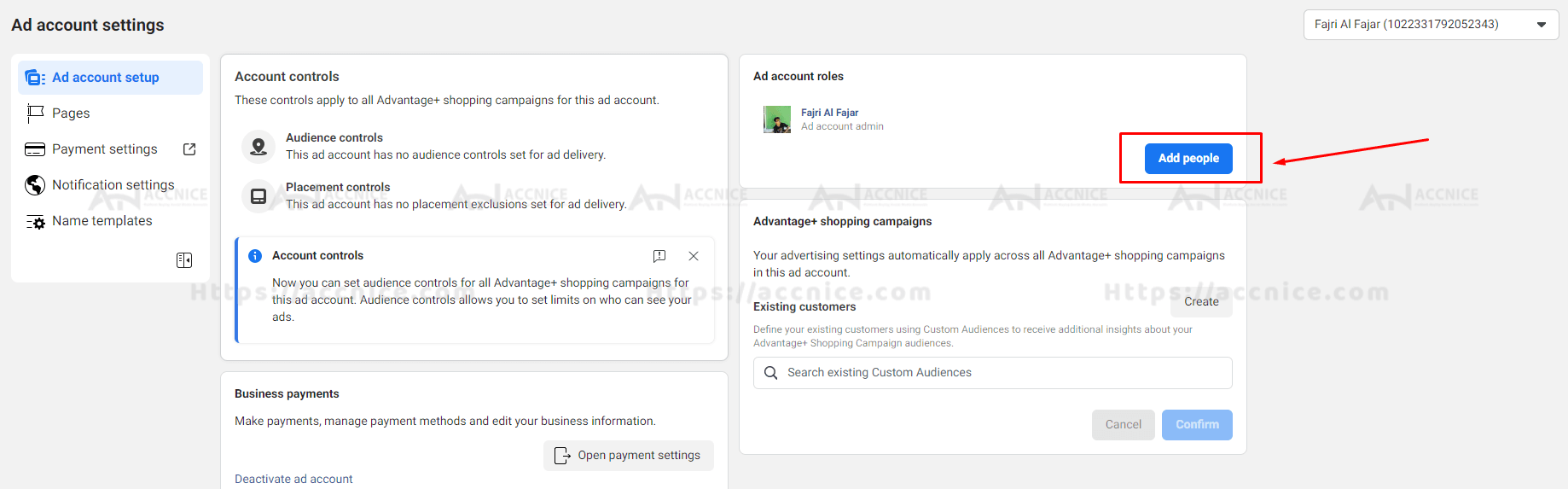
5) Assign the Administrator Role and Confirm
After finding the person you wish to add, select the 'Admin' role from the list of options. This will grant them full access to manage the ad account.
With the role assigned, confirm the action
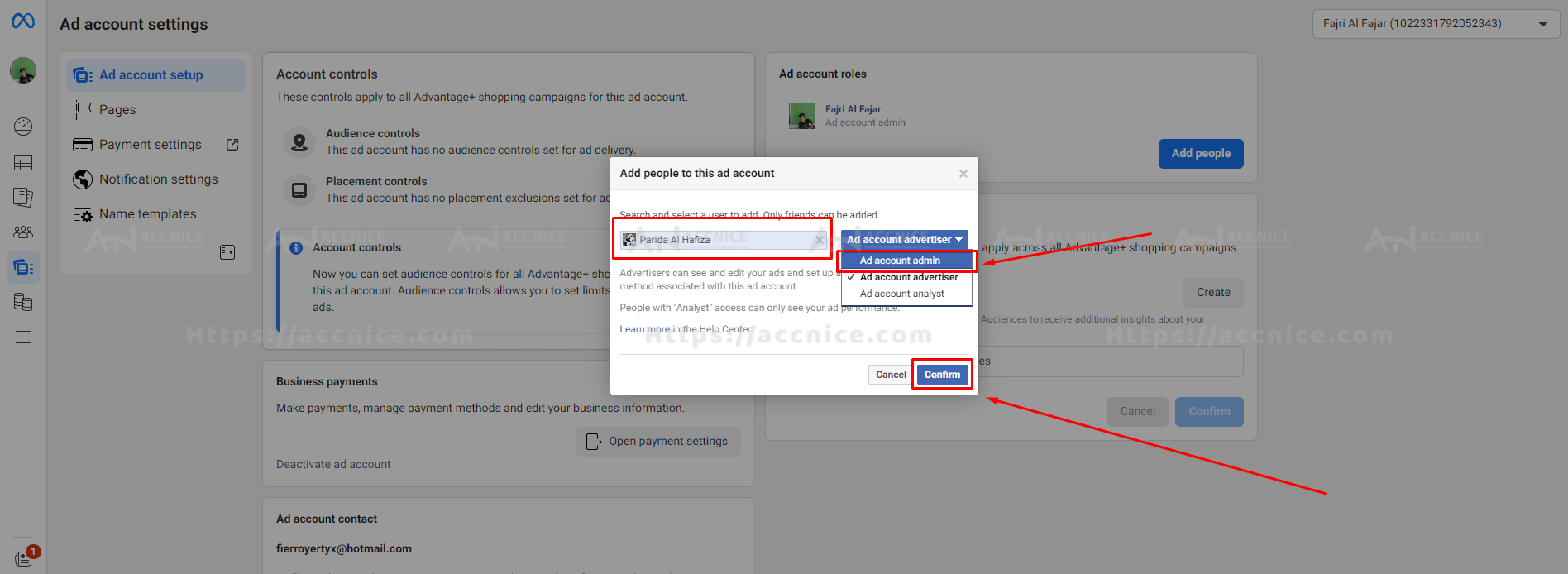
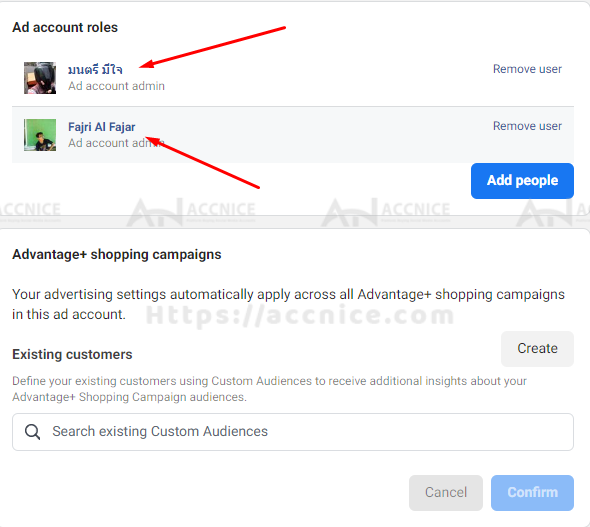
Adding a new administrator to your personal Facebook ad account can significantly ease the burden of managing complex ad campaigns. By following these steps, you ensure that your ad account is in capable hands, allowing you to focus on strategic decision-making and grow your business.