How To Add Admin To Facebook Page
720 vỉew
Writing date: 2024-01-11 09:25:40

Managing a Facebook page can be a demanding task, especially if you're the sole administrator. Fortunately, Facebook allows you to add multiple admins to your page, making it easier to share responsibilities and ensure consistent management. In this comprehensive guide, we will walk you through the step-by-step process of how to add admin to a Facebook page, empowering you to delegate tasks and streamline your page's management.
How to Add an Admin to a Facebook Page ?
Before we delve into the process, let's first understand the different roles available for administrators on a Facebook page. Facebook offers various roles, each with different levels of access and permissions. The available roles include Admin, Editor, Moderator, Advertiser, and Analyst. By assigning the appropriate role, you can grant specific access and responsibilities to each admin.
Step 1: Access Your Facebook Page
To begin, log in to your Facebook account using your credentials. Make sure you have administrative access to the page you want to add an admin to.
Step 2: Navigate to Page Settings
Once you're logged in, navigate to the Facebook Page you wish to add an admin to. You can do this by clicking on the Pages tab on the left-hand sidebar or by searching for the page directly using the search bar at the top of the Facebook homepage.
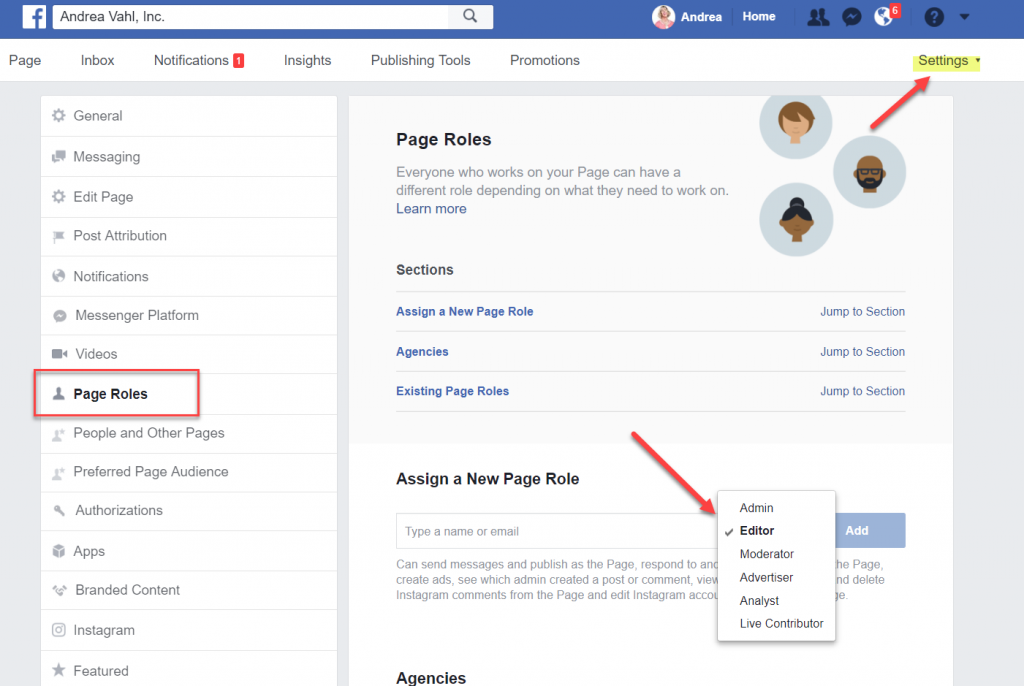
Step 3: Go to Page Roles
Once you're on the desired Facebook Page, locate the Settings tab at the top right corner of the page. Click on it to access the Page Settings. In the left-hand sidebar, you'll find a list of options. Click on "Page Roles" to access the admin management section.
Step 4: Add a New Admin
In the Page Roles section, you'll see the current list of administrators for the page. To add a new admin, simply start typing the person's name or email address in the "Assign a New Page Role" box. Facebook will suggest matching profiles or allow you to enter the email directly. Select the appropriate profile from the suggestions.
Step 5: Assign the Admin Role
Once you've selected the profile, choose the desired role you want to assign to the new admin from the drop-down menu. Remember to assign roles based on the level of access and responsibilities you want the admin to have. You can always update the role later if needed.
Step 6: Confirm and Authenticate
Before the admin role is officially assigned, Facebook may prompt you to re-enter your password or authenticate your account. Follow the provided instructions to complete the process.
Step 7: Notify the New Admin
After successfully adding the new admin, it's a good practice to notify them about their new role. Inform them of their responsibilities, access privileges, and any specific guidelines they should follow while managing the page.
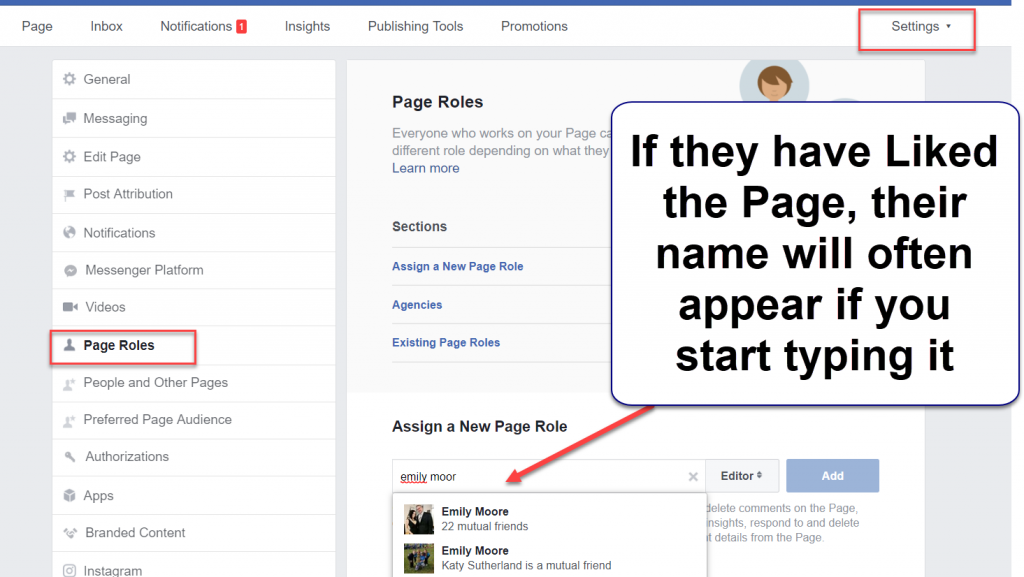
The Benefits of Adding an Administrator to Facebook
Facebook, administrator, benefits, manage page, improve engagement, monitor activity, enhance security.
Adding an administrator to your Facebook page can bring numerous benefits to your online presence and overall social media strategy. By granting someone the role of an administrator, you are empowering them with the ability to manage your page effectively and ensure its success.
One of the key advantages of having an administrator is the ability to streamline page management. With multiple administrators working together, you can distribute tasks and responsibilities more efficiently. This not only saves time but also allows for better coordination and collaboration within your team.
Furthermore, having an administrator can significantly improve engagement on your Facebook page. They can actively respond to comments and messages in a timely manner, ensuring that your audience feels heard and valued. By engaging with users promptly and effectively, you create a positive user experience that encourages further interaction.
Monitoring activity is another crucial aspect that administrators excel at. They have access to valuable insights and analytics that help identify trends in user behavior or content performance. This data-driven approach enables you to make informed decisions about your content strategy or promotional campaigns.
Additionally, administrators play a vital role in enhancing the security of your Facebook page. They have the authority to set up two-factor authentication or implement other security measures that protect your account from unauthorized access or potential breaches.
Things To Watch Out For When Adding an Administrator to Facebook
When it comes to adding an administrator to your Facebook page, it's important to exercise caution and be mindful of potential security risks. While adding an administrator can provide valuable assistance in managing your page, it's crucial to be aware of the permissions and access you grant.
One key aspect to watch out for is the level of permissions you assign to the administrator. Ensure that you only grant them the necessary permissions required for their role, such as managing posts or moderating comments. Granting excessive permissions can pose a risk, as it may give them access to sensitive information or allow them to make unauthorized changes.
Additionally, be cautious when selecting individuals to become administrators. Trustworthy individuals with a solid understanding of your brand and its values are ideal candidates. It's important to verify their identity and ensure they have a legitimate need for administrative access.
Furthermore, regularly reviewing and updating your list of administrators is essential for maintaining security. Remove any administrators who no longer require access or have left your organization. This will help minimize the risk of unauthorized activity on your Facebook page.
Lastly, stay vigilant against phishing attempts or suspicious requests from individuals claiming to be administrators or associated with Facebook. Always verify requests through official channels before granting any access.
By exercising caution, carefully managing permissions, selecting trustworthy individuals, regularly reviewing administrators' access rights, and staying alert against potential threats, you can add an administrator safely while minimizing security risks on your Facebook page.

Conclusion
Adding an admin to a Facebook page is a straightforward process that can greatly simplify page management. By following these steps, you can delegate tasks, share responsibilities, and ensure consistent management of your Facebook page. Remember to assign roles carefully, considering the level of access and responsibilities required for each admin. Start the process today and enjoy the benefits of collaborative page management. Accnice is a unit specializing in providing Facebook accounts to support individuals and businesses














