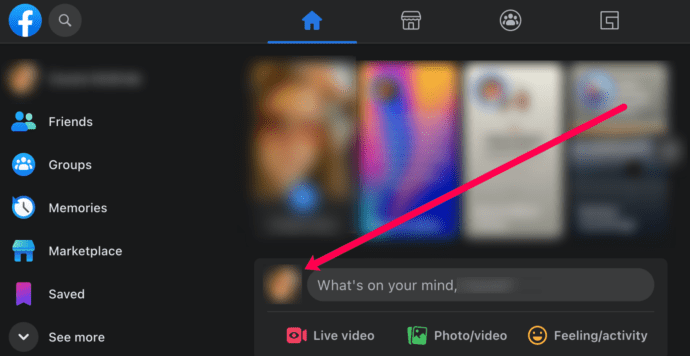How to find recently added friends on facebook
526 vỉew
Writing date: 2024-03-14 08:48:59

Facebook is one of the most popular social platforms. The company makes it easy to organize and sort your friends’ list and keep in touch with people. You can narrow your list to show friends you’ve recently added or who recently added you. This list will show all the new profiles you’ve added during the previous month or so, so you can keep track of your new acquaintances.
This article will show you how to see recently added friends, regardless of the device that you’re using.
0 of 2 minutes, 7 secondsVolume 0%
Check Recently Added Friends on Your PC or Mac
Unfortunately, the Recently Added button disappeared for PC and Mac users. But, you can still see a chronological list of friends you added on Facebook. You can follow these simple instructions to see your recently added friends:
- Open your web browser. Log in to your Facebook profile.
- Click on your profile picture in the “What’s on your mind” box to access your profile page quickly.
- Click on the three-dot icon to the right.
- Click Activity Log in the dropdown menu.
- Click Connections in the menu to the left.
- Click Added Friends.
- You will now see a chronological list of the friends you’ve added on Facebook.
This will show the Facebook profiles you’ve added in the previous weeks. If you want to add this new friend to your Favorite Friends list or unfriend them, you can click on the three horizontal dots next to their name.
How to See Recently Added Friends on Mobile
Viewing your recent friends’ list on the Mobile app is much more simple on the Facebook mobile app. The instructions vary slightly depending on your OS, so we’ll cover both in the following sections.
View Recent Friends on Android – Mobile App
If you’re using an Android, all you need to do is follow these instructions:
- Click on the three horizontal lines in the upper right-hand corner.
- Click on your name.
- Scroll down and tap on ‘See all friends.’
- Tap ‘Recent‘ at the top.
Similar to the instructions above, if you click on the three-dot icon, you can access a feature to favorite that particular friend and unfriend them.
If no friends appear, you haven’t friended any new profiles recently. But, you can use the Activity Log as we did on a web browser to see your recently added friends. Here’s what to do:
- Navigate to your profile and tap on the three dots to the right.
- Then, tap on Activity Log.
- Tap the dropdown arrow to the right of Connections.
- Tap Added Friends.
- Now, you can see all of the friends you’ve added on Facebook in chronological order.
View Recent Friends – The iOS App
Viewing your recent friends in the iOS app is similar to the instructions above with a simple variation. If you’re an iPhone user, follow these steps:
- Click on your profile icon in the “What’s on your mind…” box.
- Click on ‘See All Friends.’
- Click on ‘Recent’ at the top.
This method will only show results if you’ve added friends very recently. But, if you want to see friends beyond those parameters, you’ll have to use the Activity Log. Here’s what to do:
Visit your profile and tap on the three-dot icon to the right of your name.
Tap on Activity Log.
- Tap on the down arrow to the right of Connections.
- Tap on Added Friends
- A new page will appear that lists your friends in chronological order.
You can scroll through the list viewing the dates you added your friends.