How to Use Messenger Kids for International Friendships
317 vỉew
Writing date: 2024-01-29 14:15:47

In our increasingly connected world, nurturing international friendships for children has never been more accessible. Messenger Kids, a child-friendly app created by Facebook, provides a unique platform for children to connect with friends globally. This article optimized by accnice.com will guide parents on how to use Messenger Kids to help their children build and maintain international friendships. We'll explore the app's features that make global communication safe and enjoyable for children, while providing a comprehensive understanding of the app's capabilities and benefits. How to Use Messenger Kids for International Friendships
Getting Started with Messenger Kids for Global Connections
1, Setting Up Messenger Kids for International Use
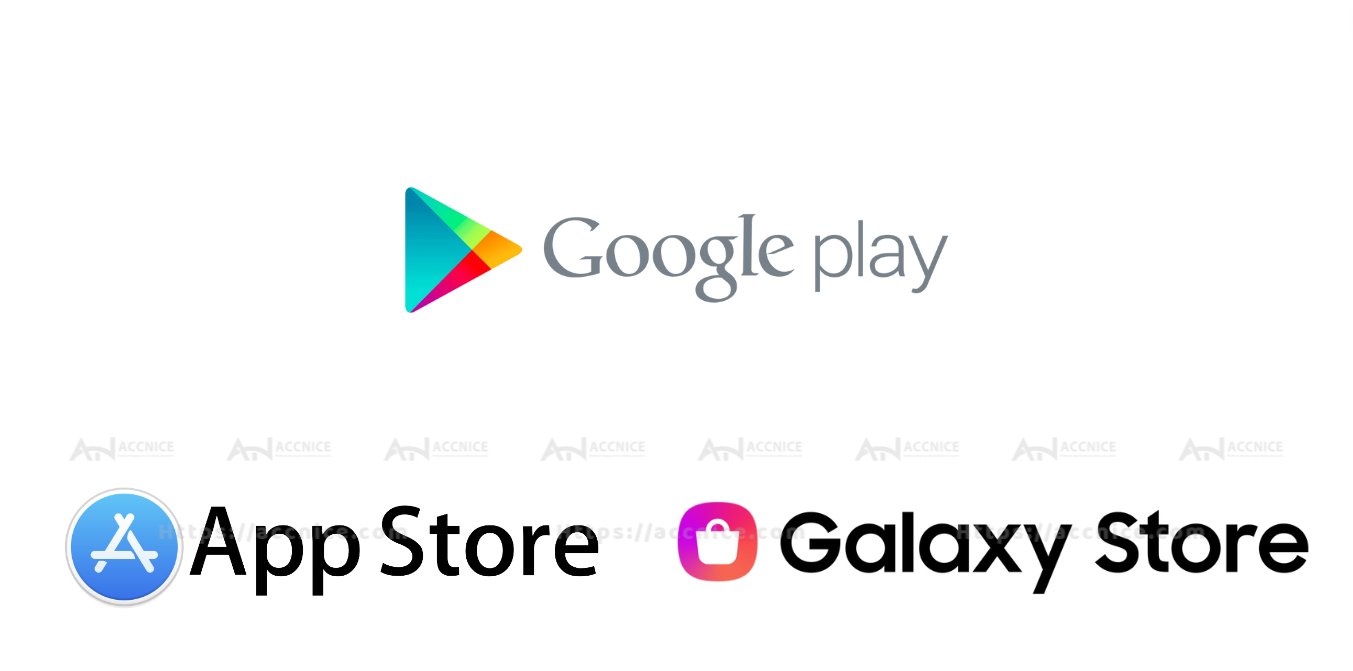
Setting up Messenger Kids for international connections allows children to safely connect with family and friends around the world. Here's how to get started:
-
Download and Install the App:
- Ensure Messenger Kids is available in your country.
- Download the app from the Apple App Store, Google Play, or Samsung Galaxy Store
-
Create an Account:
- Log in using your (the parent's) Facebook account. This doesn't create a new Facebook account for your child but links their Messenger Kids profile to your account.
- Follow the prompts to create a profile for your child.
-
Understand Privacy Settings:
- Familiarize yourself with the app's privacy settings. This includes understanding how your child’s information is used and what information is visible to others.
- Ensure privacy settings are configured according to your preferences, especially considering international communication.
-
Managing International Contacts:
- Add contacts: You can add family members and friends from different countries to your child’s contact list. Ensure these contacts are people you and your child trust.
- Group chats: You can create group chats that include international contacts, allowing your child to participate in broader family or friendship group conversations.
- Time zones: Be mindful of time zone differences when your child is communicating with people in other countries. You might want to set specific times for international calls or messages.
-
Discuss Online Safety:
- Have a conversation with your child about the importance of online safety, especially when interacting with people from different cultural backgrounds.
- Teach them to respect different cultures and languages and to be mindful of different customs and etiquette in international communications.
-
Monitor and Adjust Settings:
- Regularly review your child’s contact list and the conversations they are having.
- Adjust settings as needed, based on your child’s interactions and your comfort level with their international communications.
By following these steps, you can set up Messenger Kids in a way that allows your child to safely connect with people across the globe, opening up opportunities for cultural exchange and global friendship. Remember, ongoing communication about online safety and respect for cultural differences is key to a positive international experience on the app.
2, Navigating Language Barriers in Messenger Kids
Navigating language barriers in Messenger Kids can be an educational and fun experience for children. Here are some strategies and features that can help:
-
Picture Messaging: Visual communication transcends language barriers. Encourage your child to use the picture messaging feature to share images that can convey messages without the need for words. This can be particularly effective for simple concepts and sharing day-to-day experiences.
-
Emojis and Stickers: Emojis and stickers are a universal language in the digital world. They can express emotions, reactions, and basic messages effectively across language barriers. Teach your child to use these tools creatively to communicate feelings or responses.
-
Basic Phrases in Different Languages: It can be a fun and educational activity to learn basic phrases in the language of the person your child is communicating with. Simple greetings, thank yous, and other common phrases can be a great start.
-
Use of Translation Tools: While Messenger Kids itself may not have built-in translation features, you can assist your child by using external translation tools. Translate messages before they are sent, and help your child understand received messages by translating them into your native language.
-
Voice Messages: Sometimes, the tone of voice can convey more than text, especially when language is a barrier. Voice messages can be a more personal way to communicate, allowing for intonations and emotions to be heard.
-
Encourage Learning through Interaction: Use this as an opportunity for your child to learn new words and phrases in different languages. This not only helps in overcoming language barriers but also fosters an interest in learning new languages and cultures.
-
Cultural Awareness: Teach your child about cultural differences and sensitivities that may arise in cross-cultural communication. Understanding these nuances can be crucial when navigating language barriers.
By utilizing these features and strategies, children can effectively navigate language barriers in Messenger Kids. This not only enhances their communication skills but also broadens their cultural understanding and fosters global connections.
Safe Communication on Messenger Kids for International Friendships
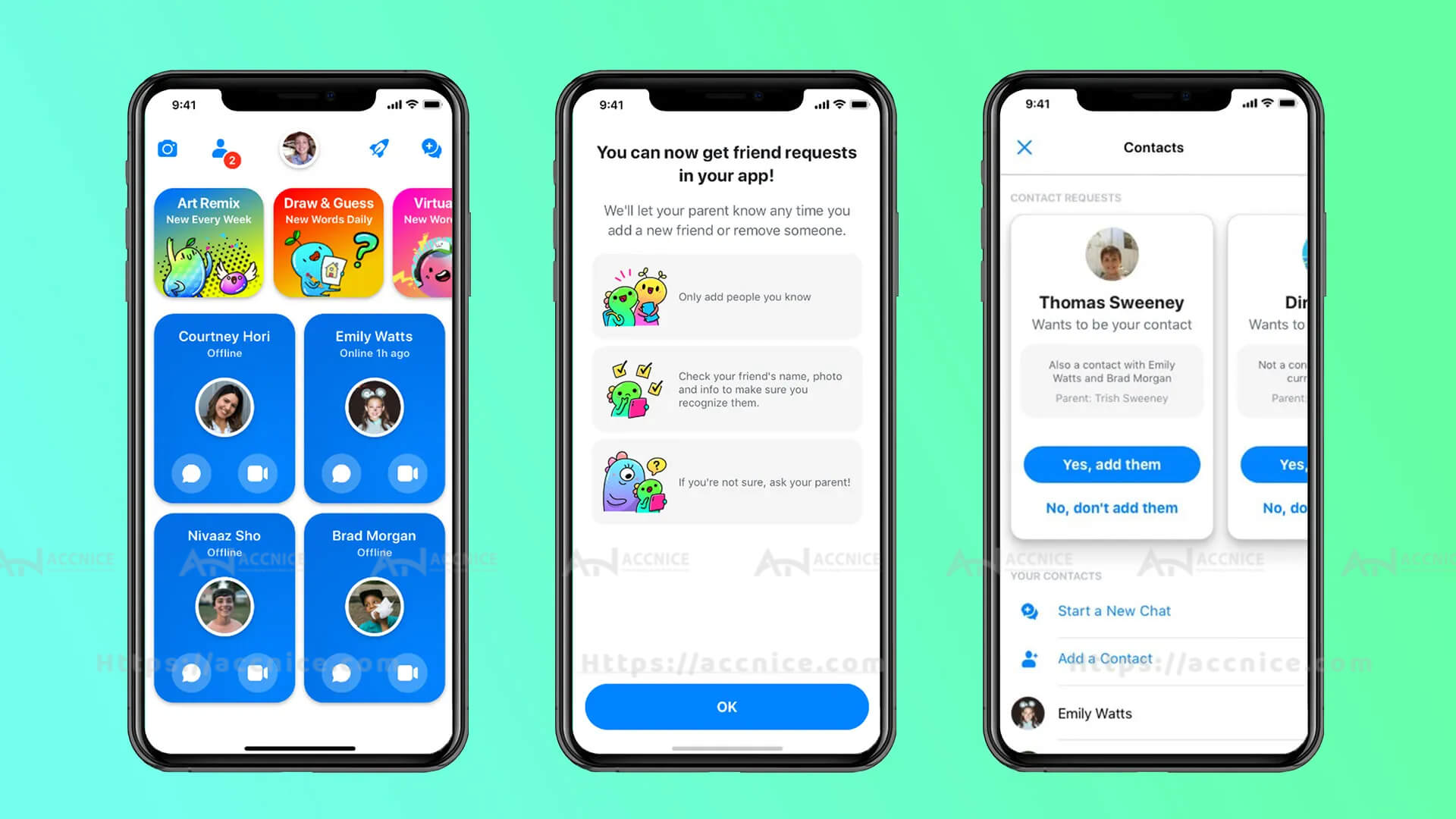
1, Ensuring Safe Online Interactions with International Peers
Messenger Kids has several safety features that are particularly important for children interacting with international peers:
-
Parental Controls:
- Parents have complete control over their child’s contact list. This means you can vet and approve every international friend your child adds, ensuring they are only communicating with trusted individuals.
- The app also allows parents to remove contacts if needed, providing flexibility and control over your child’s online interactions.
-
Message Monitoring:
- While parents cannot see the actual text of the messages for privacy reasons, they can monitor the frequency and type of interactions. This helps in keeping an eye on the nature of the conversations without intruding on privacy.
- The app provides notifications of blocked or reported contacts, helping parents stay informed of any potential issues.
-
Teaching Safe Online Interaction:
- Educate your child about respecting different cultures and norms while interacting with international peers.
- Discuss the importance of not sharing personal information like home addresses or phone numbers.
- Encourage your child to report any uncomfortable interactions or content within the app.
2, Privacy Settings and Data Protection in Messenger Kids
Messenger Kids takes privacy and data protection seriously, which is crucial for maintaining safe international communications:
-
Handling of Personal Information:
- The app collects minimal personal information from its users. The information collected is primarily used for running the app and is not used for advertising purposes.
- Messenger Kids complies with the Children's Online Privacy Protection Act (COPPA), ensuring that children's data is handled responsibly.
-
Parental Management of Privacy Settings:
- Parents can access and manage privacy settings through the Parent Dashboard. This includes controlling who can connect with their child and what information (if any) is shared publicly.
- Parents can also customize the app’s privacy settings to align with their preferences for international communication.
-
Ensuring Online Privacy:
- Educate your child about the importance of online privacy. This includes understanding what should not be shared in messages, even with friends.
- Regularly review the app’s privacy policy to stay informed about how your child’s data is being used and protected.
In conclusion, Messenger Kids provides a safe platform for children to build international friendships. By understanding and utilizing its safety features and privacy settings, parents can ensure that their children enjoy a secure and enriching online experience. Open communication about respecting cultural differences and online privacy further enhances the safety of these international interactions.
Enhancing the International Friendship Experience on Messenger Kids

1, Creative Communication: Using Messenger Kids’ Fun Features
Messenger Kids offers a plethora of creative and fun features that can enhance communication between international friends:
-
Filters and Stickers: These playful additions can make conversations more visually appealing and engaging. Children can use culturally themed filters and stickers to share aspects of their culture or to celebrate international festivals and holidays.
-
Drawing and Art Tools: The app’s drawing tools allow children to create and share their artwork. This can be a fun way to communicate ideas and feelings non-verbally, which is especially helpful when language barriers exist.
-
Interactive Games: The in-app games provide a common ground for friends from different parts of the world to play together. This can be a great icebreaker and a way to bond over shared interests.
-
Voice and Video Messages: Children can send voice and video messages, adding a personal touch to the conversation. This feature is particularly useful for practicing language skills and for conveying messages more expressively.
-
Photo Sharing: Sharing photos of their local environment, activities, or cultural events can be a great way for children to visually communicate their everyday life and experiences.
2, Cultural Exchange Opportunities through Messenger Kids
Messenger Kids can serve as a wonderful platform for cultural exchange:
-
Sharing Local Stories and Traditions: Encourage children to share stories, customs, and traditions of their own culture with their international friends. This can be done through messages, pictures, or even virtual show-and-tell sessions.
-
Learning About Different Cultures: Children can use the app to ask questions and learn about their friends’ cultures, languages, and daily life. This exchange can foster curiosity and appreciation for global diversity.
-
Language Learning: Messenger Kids can be an informal platform for children to practice new languages. Encourage your child to learn and use basic phrases in their friend’s language and vice versa.
-
Virtual Cultural Tours: Children can give their international friends virtual tours of their homes, schools, or neighborhoods, providing a window into their world.
-
Celebrating International Events: Use the app to celebrate international events and festivals by sharing how they are observed in different cultures. This can be a fun and educational way to understand and respect global festivities.
In conclusion, Messenger Kids provides a unique opportunity for children to engage in creative communication and cultural exchange with international friends. By leveraging the app's fun features and encouraging an open exchange of cultural experiences, children can enjoy a rich, enjoyable, and educational international friendship experience, enhancing their understanding of the world and its diverse cultures.
Best Practices for Parents in Facilitating International Friendships

1, Guiding Children in Building Healthy International Relationships
Parents play a crucial role in guiding their children to build and maintain healthy international friendships. Here are some best practices:
-
Encourage Respectful Communication:
- Teach your child to communicate respectfully and be mindful of language barriers. Encourage patience and understanding if their friend is not a native speaker of their language.
-
Cultural Sensitivity and Awareness:
- Educate your child about cultural differences and the importance of being respectful towards other customs and traditions. This can include simple gestures, language usage, and understanding different time zones.
-
Setting Boundaries:
- Discuss and set clear boundaries for online interactions, like appropriate times for communication, sharing personal information, and respecting each other’s privacy.
-
Promoting Healthy Friendships:
- Encourage your child to build friendships based on mutual interests and respect. Discuss the values of a good friendship, regardless of cultural differences.
2, Monitoring and Supporting Your Child’s International Connections
It’s important for parents to monitor and support their child’s international friendships:
-
Open Dialogue:
- Maintain an open dialogue with your child about their international friends. Show interest in their conversations and experiences, and encourage your child to share what they are learning about different cultures.
-
Online Safety Education:
- Continuously educate your child about online safety. This includes recognizing red flags, understanding the importance of privacy, and knowing when to report a problem.
-
Parental Involvement:
- Utilize Messenger Kids’ parental controls to stay informed about your child’s interactions. However, also respect your child’s privacy and autonomy in building their friendships.
-
Cultural Exchange Encouragement:
- Encourage your child to participate in cultural exchange activities through the app, such as sharing festivals, food, music, and stories from their culture.
Conclusion
Messenger Kids offers a unique platform for children to develop international friendships, broadening their understanding of the world. By guiding children in respectful and safe online communication, and by encouraging cultural exchange, parents can help foster enriching global connections. This guide provides insights for parents to leverage Messenger Kids as a tool for their children’s social and cultural development, enhancing their global awareness and interpersonal skills.
(Note: Always follow the how-to blog, comply with Messenger Kids' terms of service, and guide your children in maintaining respectful and safe online interactions.)














