Send Money Securely Through Facebook Messenger
269 vỉew
Writing date: 2024-02-23 14:09:00

In an age where digital transactions are becoming the norm, Facebook Messenger has introduced a feature that allows users to send and receive money securely within the app. This innovative feature provides a convenient and secure way to manage transactions with friends, family or businesses directly through Messenger. This detailed guide, optimized by Bmface, will teach you how to use this feature, ensuring your money transfer goes smoothly and safely.
Understanding the Money Transfer Feature in Facebook Messenger
In an era where digital transactions are becoming the norm, Facebook Messenger has introduced a money transfer feature that simplifies sending and receiving funds between friends and family. This feature is integrated directly into the messaging platform, leveraging Facebook extensive network to offer a convenient and secure way to manage personal finances.
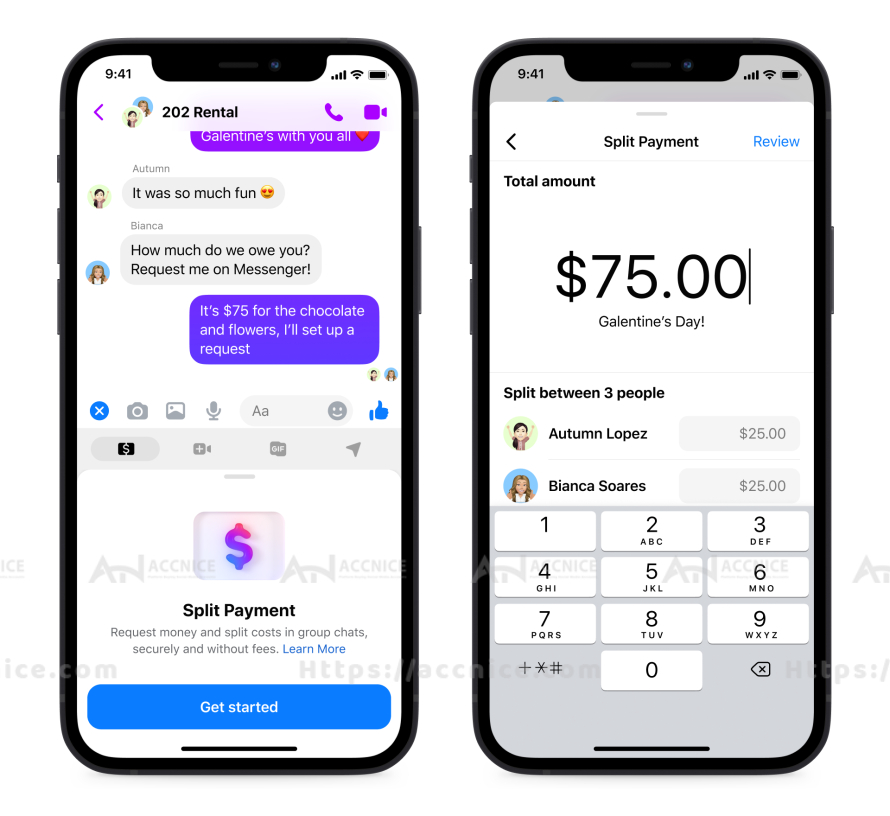
1, How It Works
The process of transferring money through Facebook Messenger is designed to be straightforward and user-friendly:
-
Linking Payment Methods: Users start by linking their debit card or PayPal account to their Messenger account. This setup is a one-time process, securely saved for future transactions.
-
Sending Money: To send money, users simply start a conversation with the contact they wish to pay, tap on the "$" icon, enter the amount, and confirm the payment. The recipient will be notified of the transfer instantly.
-
Receiving Funds: When receiving money for the first time, the recipient will need to add their debit card or PayPal information to accept the transfer. Subsequent transactions will be automatically deposited into the linked account.
-
Security Measures: Messenger ensures the security of transactions through end-to-end encryption and additional layers of security. Personal financial information is not shared with the recipient or third parties.
2, The Benefits of Using Messenger for Transactions
Opting to use Facebook Messenger for money transfers comes with several key advantages:
-
Convenience: The ability to send money directly within conversations eliminates the need to switch apps or navigate through banking portals. This seamless integration makes it easier to split bills, share expenses, or send gifts without interrupting your chat.
-
Security: Messenger's commitment to security means that all transactions are encrypted, and users benefit from Facebook's fraud detection infrastructure. This provides peace of mind, knowing that your financial data is protected against unauthorized access.
-
No Additional Fees: Messenger does not charge users for sending or receiving money, making it an economical option for personal transactions. (Note: Standard data charges may apply, and PayPal fees may apply for certain transactions.)
-
Instant Notifications: Both the sender and recipient receive instant notifications about the transaction, ensuring transparency and peace of mind. This real-time update feature keeps both parties informed throughout the process.
Facebook Messenger's money transfer feature represents a significant advancement in digital payments, offering users a convenient, secure, and cost-effective way to manage transactions. By integrating financial transactions into the familiar messaging platform, Messenger facilitates easier exchanges between friends and family, reinforcing its position as a versatile tool for more than just communication. As digital finance continues to evolve, features like Messenger's money transfer capability are set to play an increasingly important role in how we navigate personal finances in the digital age.
Setting Up Your Payment Method on Messenger
Facebook Messenger’s money transfer feature offers a convenient way to send and receive money directly within the app. However, before you can start using this service, you need to set up a payment method by linking a debit card or PayPal account. This setup process is designed to be straightforward and secure, ensuring your financial details are protected.
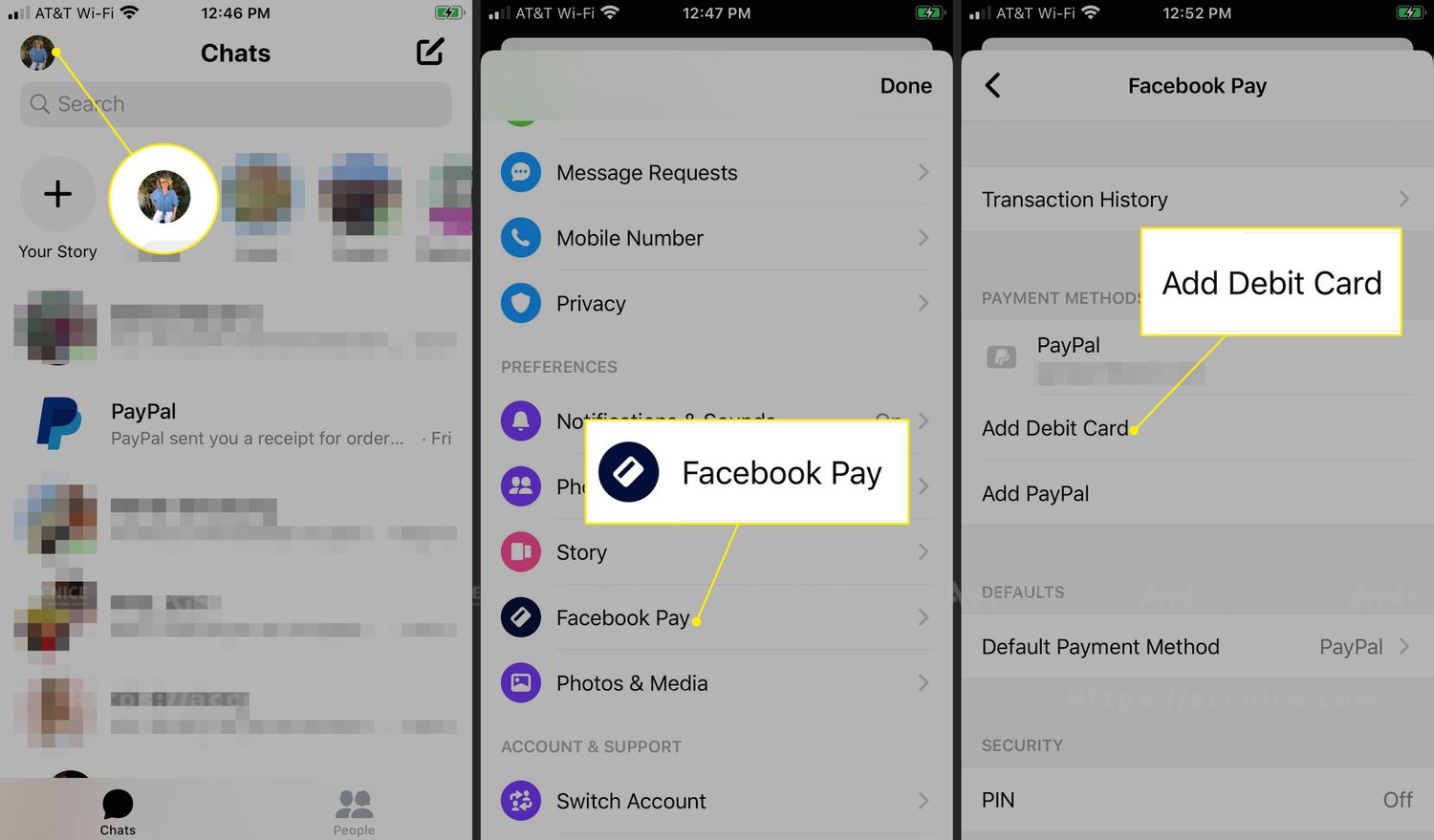
1, Linking a Debit Card or PayPal Account
To begin sending money through Messenger, follow these steps to link your preferred payment method:
-
Accessing Settings: Open the Messenger app and tap on your profile picture in the top left corner to access the settings menu.
-
Selecting Payments: Within the settings menu, find and select the “Payments” option. This section is dedicated to managing your payment methods and transaction history.
-
Adding a Payment Method: Tap on “Add New Debit Card” or “Link PayPal Account” depending on your preference. You will then be prompted to enter your card or PayPal details. This might include your card number, expiration date, CVV, and billing address for debit cards, or your PayPal login credentials.
-
Completing the Setup: Once you've entered all required information, follow the on-screen instructions to finalize the linking process. Your payment method will now be securely stored and ready for use in transactions.
-
Security Measures: Messenger employs several layers of security to protect your financial information, including encryption and fraud detection systems. Your payment details are not shared with recipients or third parties during transactions.
2, Verifying Your Identity
To ensure the security of transactions and protect against unauthorized access, Facebook may require you to verify your identity before using the money transfer feature:
-
Verification Request: If prompted for identity verification, you will receive instructions within the Messenger app or via email. This is a standard security procedure for financial services to comply with regulatory requirements.
-
Providing Identification: The verification process may involve uploading a photo of a government-issued ID, such as a driver’s license or passport. Alternatively, you may need to answer security questions related to your personal information.
-
Completing Verification: Follow the instructions provided to complete the verification process. Once verified, you’ll gain full access to Messenger’s money transfer capabilities.
-
Privacy and Security: Facebook handles your personal and financial information with strict privacy and security measures. The verification process is designed to protect your account and ensure that only you can initiate money transfers.
Setting up your payment method on Facebook Messenger is a key step towards utilizing the app’s convenient money transfer feature. By securely linking a debit card or PayPal account and completing any necessary identity verification, you can start sending and receiving money with ease. This feature exemplifies Messenger’s commitment to providing users with a comprehensive communication platform that extends beyond text chats, incorporating secure and convenient financial transactions. As digital payments continue to grow in popularity, Messenger’s money transfer service stands out as a valuable tool for managing personal finances and facilitating transactions among friends and family.
How to Send Money via Facebook Messenger
Facebook Messenger simplifies the process of sending and receiving money, making it as easy as sending a message. This feature is particularly useful for splitting bills, reimbursing friends, or just sending a gift. Here’s a step-by-step guide on how to use Messenger’s payment feature.
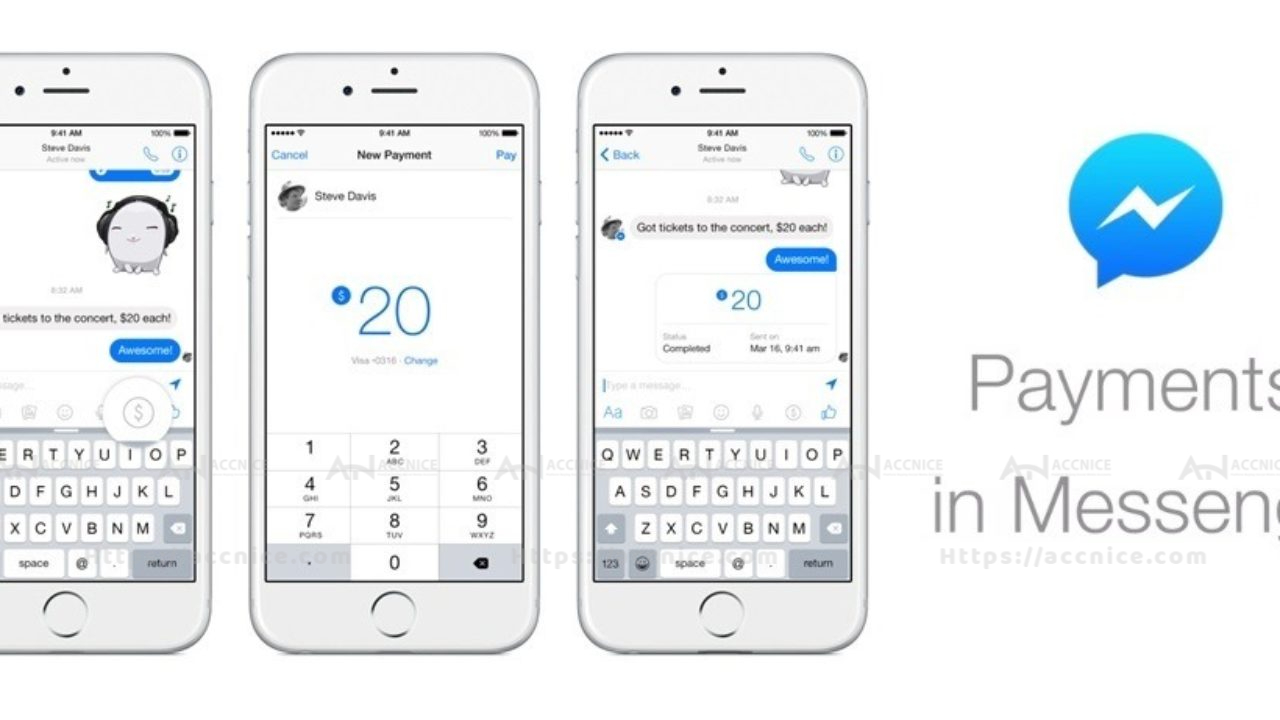
1, Initiating a Payment
Sending money through Messenger is straightforward:
-
Open a Conversation: Start by opening a chat with the person you want to send money to. This can be an individual or a group chat if you're splitting a bill among multiple people.
-
Access the Payments Feature: Tap on the "+" icon located next to the chat box to reveal additional options. From there, select the "Payments" option. You may need to scroll through the menu to find it.
-
Enter Payment Details: Once you’ve selected "Payments," enter the amount of money you wish to send. There is also an option to add a note to the transaction, which can be useful for specifying the purpose of the payment, such as “Dinner” or “Birthday Gift.”
-
Confirm and Send: After entering the amount and adding a note, tap “Pay” or a similarly labeled button to confirm the transaction. The recipient will be notified immediately that you’ve sent them money.
-
Transaction Security: All transactions are encrypted, and Facebook uses advanced anti-fraud technology to protect your financial information.
2, Receiving Money
Receiving money through Messenger is just as simple:
-
Notification: You’ll receive a notification in the Messenger chat indicating that someone has sent you money.
-
First-Time Setup: If this is your first time receiving money via Messenger, you’ll be prompted to enter your debit card information to accept the payment. This is a one-time setup, and future payments will be automatically deposited to this card.
-
Receiving Funds: Once you’ve accepted the payment, the funds will be transferred to your bank account. The transfer usually takes about three to five business days, depending on your bank’s processing times.
-
Privacy and Security: Your financial data is kept secure, and the sender will not have access to your bank information.
The ability to send and receive money through Facebook Messenger offers a convenient and secure way to manage transactions with friends and family. Whether you’re settling up for shared expenses or sending a cash gift, Messenger’s payment feature streamlines the process, integrating financial exchanges into your everyday conversations. By following the above steps, you can efficiently manage payments, ensuring that your digital communication is not only about staying in touch but also about facilitating practical aspects of your relationships. As digital wallets become increasingly popular, Messenger's payment functionality demonstrates how social platforms are evolving to meet the comprehensive needs of their users.
Ensuring the Security of Your Transactions
In the digital age, the security of online transactions is a paramount concern. Facebook Messenger understands this and has implemented several measures to ensure the safety and security of financial transactions carried out on its platform. By combining advanced security technologies with user education, Messenger aims to create a safe environment for sending and receiving money.
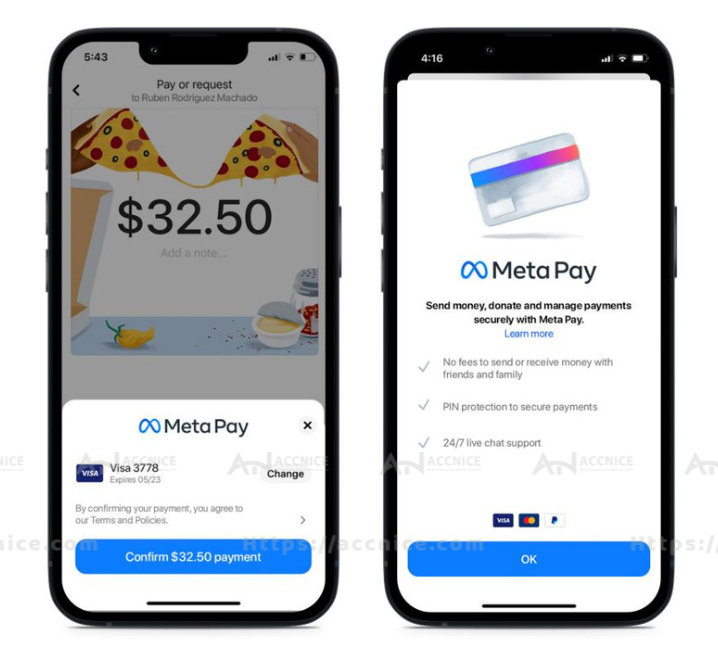
1, Facebook's Security Measures
To protect users and their financial information, Facebook Messenger incorporates several key security features:
-
Encryption: All financial transactions through Messenger are encrypted end-to-end. This means that only the sender and the recipient have access to the transaction details, ensuring that no third party, including Facebook itself, can intercept the data.
-
Monitoring and Fraud Detection: Facebook continuously monitors for suspicious activity on its platform. If an unauthorized transaction is detected, measures are taken to secure the account, and the user is notified immediately.
-
Security Tips: Facebook encourages users to enhance their account security. Recommendations include enabling two-factor authentication, which adds an extra layer of security by requiring a second form of identification beyond just the password, and regularly reviewing and updating linked payment methods.
2, Best Practices for Safe Transactions
In addition to relying on Facebook’s security measures, users should also adopt best practices to ensure their transactions are safe:
-
Verify Recipient Identity: Always make sure you know who you are sending money to. Confirm the identity of the recipient, especially if you're responding to a payment request, to avoid scams.
-
Beware of Unsolicited Requests: Exercise caution with unexpected or unsolicited payment requests. If something seems suspicious, it's better to verify the request through another communication channel.
-
Keep Records: Maintain a record of your transactions. This can include screenshots of the transaction details and any related conversations. Regularly check your bank statements to match them against your transaction records in Messenger.
-
Secure Your Device: Ensure that your device is protected with a strong password, fingerprint, or face recognition. This prevents unauthorized access to your Messenger account and other sensitive information if your device is lost or stolen.
Conclusion
Facebook Messenger's money transfer feature combines convenience with robust security measures, making it a trustworthy platform for handling digital payments. By understanding and utilizing the security features offered by Messenger, and by following best practices for transaction safety, users can confidently use the service for their financial needs. As the landscape of digital payments evolves, Messenger continues to prioritize user security, offering a secure, user-friendly option for managing both personal and business transactions.
Don't forget to follow Accnice and tutorial blog to update more interesting content! Related articles














