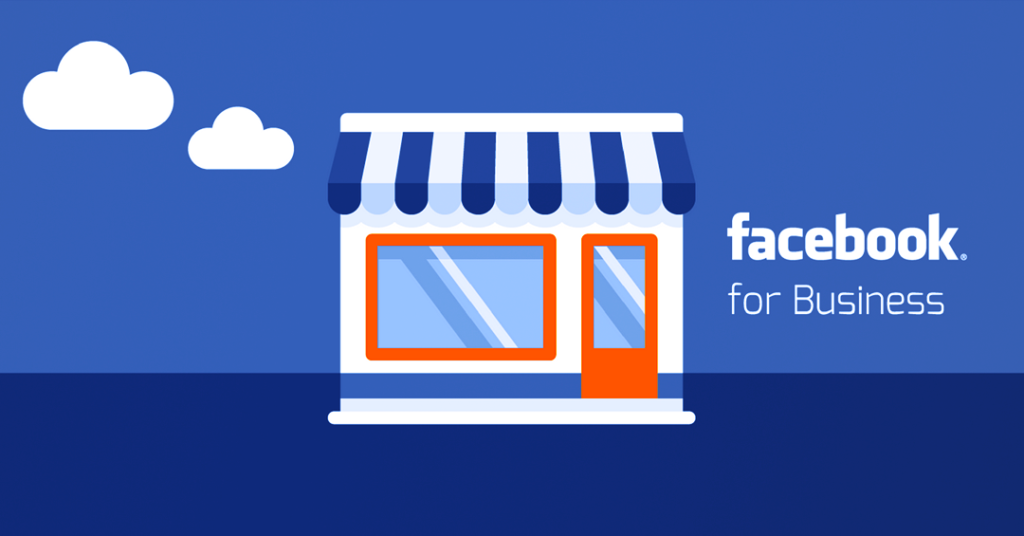What is Facebook Business?
254 vỉew
Writing date: 2024-03-22 09:21:24

With more than 2 billion monthly users around the world, Facebook offers a large number of potential customers. Facebook Business has become one of the effective support platforms for businesses in running ads. In this article, let's join Accnice to learn about what Facebook Business is and the simple process of creating Facebook Business .
1. What is Facebook Business?
Facebook Business is a social network management platform developed by Facebook to support and optimize online advertising activities for businesses. Facebook Business is designed to help businesses create and manage various Facebook accounts and pages, as well as advertising projects. This is a tool used to track, navigate and measure the performance of online campaigns.
What is Facebook Business?
Facebook Business Manager is the ability to create a shared working environment for many users without requiring them to be friends on Facebook. This feature helps protect the privacy of individual accounts while maintaining effective sharing and collaboration. Built-in analytics and reporting tools in Facebook Business Manager provide insights into marketing and advertising performance, helping businesses better understand their target audiences and optimize their marketing campaigns .
2 Reasons to use Facebook Business
2.1 Manage business operations better
Large businesses own many Fanpages and advertising campaigns, and managing them manually becomes ineffective. With the support of Facebook Business, businesses have the ability to link everything from the Fanpage to the advertising campaign, to collect statistics and return results to administrators. This feature gives users an overview of all social media activity, from customer interactions, demographics to ad performance assessments.
Manage business operations better
In addition, delegating access rights in Facebook Business Manager allows administrators to assign tasks to specific members and monitor their work progress effectively. Such decentralization is essential for businesses that need to manage agencies or units that carry out advertising campaigns for them.
2.2 Updated features soon
Facebook typically rolls out and releases new features in a phased manner, with business account users being the first to receive updates. Facebook prioritizes these accounts to ensure that your business stays ahead of the latest trends and technology, helping you stay effective in your marketing and advertising campaigns.
In addition to being prioritized with new features, there are some features that are exclusive to Facebook Business accounts that personal accounts cannot use. These features include ad campaign management and analysis tools, helping you better understand your ad performance.
2.3 Get consulting and advertising support from Facebook
When you have problems or need support, your Facebook Business Manager account will ensure that your requests are handled quickly. Compared to using a personal account, account reports can last from a few days to a week, a business account helps you save valuable time and resolve problems quickly.
In addition, Facebook Business helps you connect directly with experts from Facebook, specifically the Facebook Ads Team. When you have difficulty optimizing your Facebook ads , you will have the opportunity to receive advice and guidance from people with extensive knowledge of Facebook advertising so you can make your advertising campaign more effective. , save time and resources, and ensure you're leveraging the full potential of this advertising platform.
3. Advantages and disadvantages of Facebook Business
3.1 Advantages
- Visibility across all data sources, Fanpages, and manage your Facebook ads.
- Manage and track multiple Facebook pages and ads at the same time, all using the same interface and a single business account.
- Have more control over login access to pages and ads.
- Easily divide and track employee roles for each page and advertise for free.
- Partner collaboration: This app offers collaboration with other companies as partners, making it convenient and secure to share information in your Facebook Pixel or product catalog.
- Integrate work and personal entertainment: Using Facebook Business Manager helps you avoid mixing work information and personal entertainment information, keeping your personal and business pages operating separately.
- Information security: You can be sure that you no longer have individual login or management permissions for your Facebook tools, helping to protect your information and business security.
3.2 Disadvantages
- Ad accounts cannot be deleted: One of the biggest limitations of Facebook Business Manager is that the ad accounts you add are permanent and cannot be deleted, creating inconvenience if you want to remove them. a specific ad account.
- Difficult to find the right interface: Facebook Business's interface can be difficult for users, especially beginners. Some features or data sources may not be in the same place as your personal account, which can create inconvenient management.
- Educate co-admins: Not only will you have to learn how to use the site manager, but you'll also have to educate the co-admins on your account. This can take time and effort to ensure that everyone has enough knowledge to use it effectively.
- Limit the number of ad accounts: Your ads can be disabled but not deleted. You may reach your ad account limit, which may change over time. Currently, the limit is 5 ad accounts, but may change. You can also ask Facebook to increase this limit, but this can take time and must meet their specific requirements.
4. Facebook Business creation process
Step 1: Create a page management account – Facebook Business Manager
Visit https://business.facebook.com/ to create a Business Facebook business account. Then, click the "Create account" button on the right corner of the screen, as shown below:
Select Create account
Fully update all required information, such as: business name (this name will be visible to everyone so must be clear and cannot contain any special characters), name of you and your business email.
Once you have registered for free and updated successfully, you will be launched directly into the Business Manager application.
Step 2: Add Facebook Pages to Facebook Business
To add your Facebook page to Facebook Business Manager, do the following:
From the Business Manager dashboard, click Add site. Then, in the next screen, enter Add Page again.
Start typing your Facebook page name in the text box and click on it. Then click Add Page. If you're an admin of that page, your request will be approved automatically.
Add Business Pages
If you have multiple Facebook pages associated with your business, add the remaining pages in the same way.
Step 3. Add your Facebook ad accounts
Once you add your ad account to Facebook Business Manager, you can't delete it. So, only add accounts you own. To access the customer account, click Request access.
Add an ad account
From the Business Manager interface home page, click Add ad account => continue clicking Add ad account => enter the ad account ID (the ID can be found in Ads Manager) .
Enter the ad account ID
If you do not have an advertising account, you need to create an advertising account before adding it to Facebook Business.
Step 4: Add a Facebook content manager
Facebook Business Manager allows you to add members to your Facebook page and advertising campaigns. The steps are as follows:
From your Business Manager dashboard, click “Add people.”
Click “Add person”
In the next screen, enter the email address of the individual you want to add.
Enter your email address
You can decide to give these individuals limited account access (select Employee Access) or full access (select Administrative Access). Then click Next.
Grant access
In the left menu, click Pages. Select the pages you want to grant permissions to members. Customize individual access using toggle switches.
Go back to the left menu and click Ad accounts. Customize user access using toggle switches. When you're done, click Invite.
5. Factors to keep in mind when installing Facebook Business
5.1 User permissions in Facebook Pixel
The Facebook pixel is a piece of JavaScript code that is integrated into your website to establish a link between your website and Facebook. The Facebook pixel helps Facebook track and record user activities on the website, from viewing products to completing orders. An important point is that the main administrator of the Facebook Business account has the ability to delegate access rights to others. This means you can customize the operating limits of these units to suit your needs. Authorized entities will have the ability to access and adjust the settings of the Facebook Pixel. This is useful when you work with a team or partner and want to share access to jointly manage ad performance on your site. With access permissions in the Facebook Pixel, you have control and ensure the security of important data and advertising activity on your website.
5.2 Business assets group – Facebook business
This feature allows you to take all the viewed content and combine them into a group that you can grant access to. Here are some cases where you can use it:
- If you have multiple brands and websites: You'll likely have multiple pages, ad accounts, and other content associated with those brands. Business Asset Groups allow you to separate your Facebook assets into brands.
- If you have multiple locations like a franchise: You'll also likely have multiple pages, ad accounts, and content. Business Content allows you to separate your Facebook content into placements. This is quite advanced and is usually reserved for people with a lot of assets.
6. Conclusion
The above article has compiled all the knowledge about what Facebook Business is and the simple process of creating Facebook Business that Accnice wants to share with readers. Hopefully with this useful information, you will cultivate and accumulate good knowledge and experience about Facebook Marketing to apply to your business' advertising campaigns.