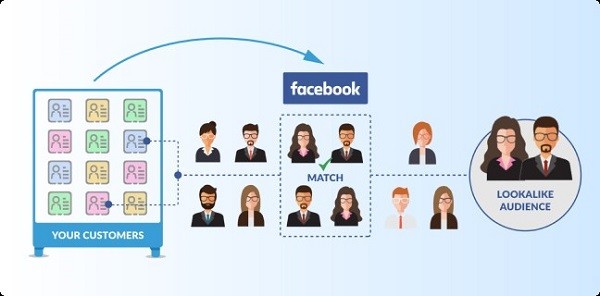What is Lookalike Audience?
263 vỉew
Writing date: 2024-03-19 10:20:03

Lookalike Audience is a term quite familiar to Marketers, especially to individuals who have run ads on Facebook. If you are new to the marketing field, you need to understand this term to be able to optimize your advertising and make the sales process more effective. In the following article, let's join accnice to learn the concept of Lookalike Audience as well as how to create, deploy and run Lookalike Audience ads!
1. What is Facebook Lookalike Audience?
Among the types of Facebook advertising audiences , Lookalike Audience is a similar audience, quite similar to the business's target audience. According to Facebook's definition, Lookalike Audience is a tool to search, analyze and expand the reach of users with similar behavior and interests to the business's target customers.
Lookalike Audience is often used in cases where businesses have carefully researched their target customer profile . Based on that customer file, the Lookalike Audience feature will be used in Facebook ads to expand the scope of the business's customer-like audience.
2. Why should you use Lookalike Audience in Facebook advertising?
If you know how to exploit the Lookalike Audience feature in Facebook Ads , you can achieve enormous benefits for your business.
- Expand your reach: In addition to current users, you will have new audiences that share the same habits, interests, and behaviors of potential audiences to increase access opportunities.
- Improve conversion rates: By increasing your reach, you are more likely to convert into customers and create more business opportunities.
- Easier management: The Lookalike Audience list will always be updated in your advertising account and you can always monitor and update new.
- Reach the right potential customers: Get data from people who are likely to buy, the audience in Lookalike Audience will also be similar in all information to the audience file you have and will not overlap, so You will create an extremely high-quality lead file.
- Solve the problem of duplicate audiences: When targeting normally, campaigns will have duplicate audiences and advertising effectiveness is not high. With Lookalike Audience, objects will not overlap with each other, nor will they overlap with the original audience file.
3. How does Lookalike Audience work?
Lookalike Audiences use the “Custom Audience” on the Facebook ad you set up as your “source audience.” To create a "similar audience", the system uses information such as demographics, interests, and behavior of the "source audience" to find people who also have these characteristics. When you use Lookalike Audience, your ads are delivered to an audience that is similar to (or similar to) your existing customers.
4. Things you need to know before creating a Facebook Lookalike file
- To create a lookalike audience, you need to have a source audience available.
- Up to 500 lookalike audiences can be created from a single source audience.
- The source audience must have at least 100 people from the same country before being used to create a Lookalike Audience.
- Similar audiences can be expanded to show ads to people outside of the similar audiences you've defined.
- Lookalike audiences do not include people in the source audience.
- You can use multiple Lookalike Audiences for one ad group at the same time. In this case, the ad group will target people in whatever similar audience you've chosen.
- When creating a Lookalike Audience, you can use scaling to determine the level of similarity between the “new audience” and the “source audience”. The lower the scale, the more similar the new object is to the source object; the higher the scale, the larger and wider the object.
- The source audience should range from 1,000 – 5,000 people. However, object quality should also be emphasized.
Note: Targeting options will be limited to audiences that include people under 18 in most countries, under 20 in Thailand, and under 21 in Indonesia.
5. Instructions on how to create a Facebook Lookalike file
Creating a lookalike audience is a great idea that allows you to search and identify new users on Facebook, based on common characteristics with an existing audience. This helps advertisers find potential customers based on available audience sources.
5.1. Create the original object file
Note that before creating a Facebook Lookalike Audience, you must identify the original customer audience. To improve the ability to accurately target similar audiences (Facebook Lookalike Audience), the more detailed the data sources, the more basis Facebook has to create a set of lookalike audiences similar to the source data. Facebook encourages the initial customer base to be at least 1,000 people.
Step 1: Access Facebook Ads Manager and select “ Audiences ” in the left toolbar as shown below.
Step 2: The interface appears, select Create Audience and choose to create a Custom Audience as shown.
Step 3: Select the audience source you want to create a similar audience for. Some object sources you can refer to: from your list of objects, objects that have interacted with the Video, objects that visit the Website, objects on Facebook Fanpage, etc. In this tutorial, choose the audience source as the audience on Facebook Fanpage.
Step 4: Create a custom audience according to Facebook Fanpage . This is the step to create a detailed audience source for the custom audience set. At this step, we pay attention to declaring parameters: Fanpage page, events (everyone has interacted with the page), retention (365-day period), object name, description.
Step 5: Click Done to finish creating the Facebook custom audience.
5.2. Create a Lookalike Audience
Step 6: Choose to create “ Lookalike Audience ”.
Step 7: Select Create similar audience from Facebook Fanpage source. This is the step to create a detailed audience source for a similar audience set. In this step, we pay attention to declaring parameters: Select similar object source (other source), select object location (Vietnam), select object size (from 1 - 6), select object source simulation rate (1% – 10%). After completing the declaration, click Create object to complete.
6. How to use Lookalike Audience most effectively
Lookalike Audiences is a tool that brings many benefits to businesses. So how to use it most optimally? Below are some effective ways to apply Lookalike Audiences that you can refer to.
- Research and select source objects carefully
One of the methods to run effective Facebook ads is to choose an audience that matches the target. Therefore, not every Lookalike Audience will bring good results to the campaign. You need to choose similar audiences that you think will best align with your brand's communication goals.
- Select high-quality data
Data is an important factor in helping you make decisions that are truly effective, not simply intuitive. Choosing quality data will help save time and costs in the process of reaching potential customers.
- Check and find the appropriate audience size
You need to understand the correlation between audience size and similarity to the source audience to decide on the right audience size for your goals. The smaller the object size, the higher the similarity with the source object. Conversely, a large audience size will increase reach, but similarity will be low.
- Combines many features
To be specific and detailed about your potential customers, update more factors such as age, gender, behavior, etc. Make sure you take full advantage of Lookalike Audience's targeting capabilities on Facebook Ads Manager.
- Determine exact location
If you are aiming to expand your market, Lookalike Audience will be an appropriate choice. Pay attention to creating audiences in your target country or region to increase your ability to connect and reach new users.
7. Conclusion
Overall, Lookalike Audience is a superior feature of Facebook in expanding customer reach, bringing more efficiency to advertising campaigns on this technology platform.
Hopefully through the article EQVN has shared, you will have more useful knowledge to optimize Facebook advertising to serve your business's business process.